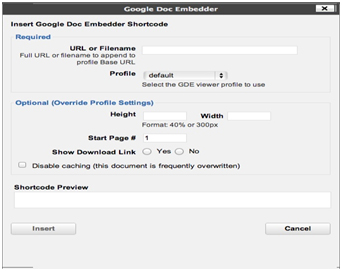Google has thousands of apps in their store and while some of them provide us with entertainment, there are others that are quite helpful too. So it would be great to link add Google apps into your website, also it would be helpful for organization who would like to store their web publishing content in the clouds. So, here are some ways through which you can go about adding Google apps to your website.
The following plugins will aid you in adding Google apps into your website.
WordPress Google Form
While you can integrate Google Form into your website by embedding it into the HTML code, WordPress Google Form plugin is a free plugin that will let you do the same albeit with a little bit of more control over the styling and formatting. This plugin uses a shortcode and pulls a published Google form.
Docs to WordPress
In what could be the ultimate integration of Google Docs and WordPress, Docs to WordPress is being designed to pull out a single document from a collection of documents and publish it onto your website.
Google Docs Embedder
The Google Docs Embedder enables embedding different kinds of files into your WordPress website. You don’t need to open the documents in a new window as this plugin comes with an inbuilt reader. You also have the option of downloading the files from here apart from the ability to view images of various formats and downloading them.
Zapier
Zapier is a tool that you can use to automate repetitive works on WordPress. With this plugin you can forget about repeatedly syncing your Google data with WordPress and also other works such as duplicate data entry.
These were just three of those templates but you will find a lot more when you search online.