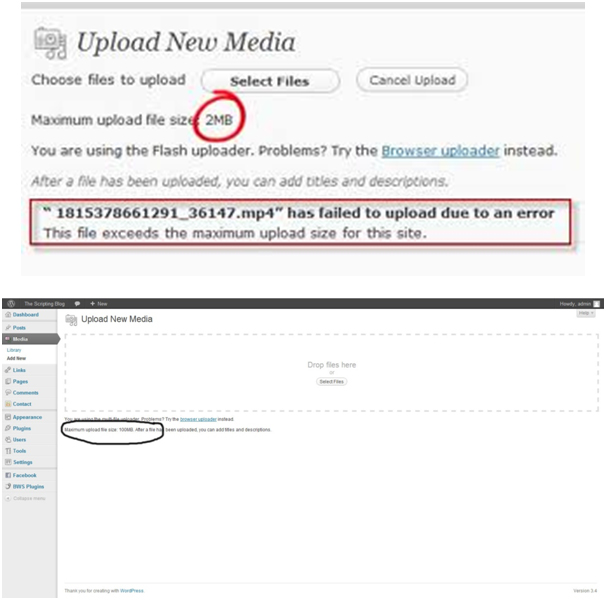WordPress themes come with maximum upload file limit to 32 MB which may vary in various themes. However, many times you need to upload files which are larger in size, up to 50-100 MB or even more. Video files require even more size. Uploading large size files entails increasing upload file size which can be done through several easy to apply methods.
Increasing Uploading Size through php.ini
Each of the website is provided with specific php.ini file by the web host. Locate this file in the web admin host by logging in it through FTP. Download this file to your system and open the in notepad. You can specify the upload size limit here (You can enhance it up to permissible size and as per your requirement). Once done, upload it back on the server. If you have access to php.ini file look for the code as encrypted; upload_max_filesize = 32MB. You can change this limit. For example, if you wish to increase maximum upload file size to 100MB proceed in this way
upload_max_filesize = 100MB
Now exit the editor and save file followed by restarting web server.
Increasing Upload File Size Limit by Modifying .htaccess File
If you do not have access to a php.ini file or you don’t want to modify it, you can increase upload size limit through the .htaceess file. A single line code is added to the .htaccess file. This code is generally located in the root directory of the website or blog. Open this directory and add following code to your .htaccess file;
Php_value upload_max_filesize 50MB
However, this is to be noted that if you have been using shared hosting package you need to contact your web host for enhancing maximum upload file size.
Increasing Upload Size in WordPress Admin
- Go the root directory of the website
- Download wp-config.php file
- Open it in a text editor such as Notepad, TextWrangler, TextEdit etc.
- Look for Define syntax and specify the upload size limit; define (‘WP_MEMORY_LIMIT’, ‘100M’);
- Save the file and re-upload it to the website
- Look for “Add New” page in the browser and confirm it displays “Maximum upload file size: 100MB”.