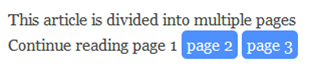Scrolling long posts is boring and the best option would be to break the post into multiple pages. This way it could reach the reader easily. There is nothing complicated about this and it can be done with ease. Just follow a few steps and your post can be made interesting.
The first option would be to use Quick tag. This is simple, just write like a normal post and whenever you need to break the page use <!-nextpageà quicktag. For this option move to the write panel in your WordPress admin and switch over to Code view. Now enter the code wherever you need repagination.
The second option is to edit your template. Here you will need to use single.php. Using this template you can display an individual post or page. On the single.php page can be found a WordPress loop where your page is displayed.
The third option is to style page links. The wp_link_pages is elaborate but by adding a default output before or after the wp_link_pages, your page you can target the paging links with CSS.
Use of the above options can facilitate breaking your post page into multiple pages thereby facilitating easy readability. It is a known fact that bounce rates are vital to increase your page views and this can be made possible with multiple pages. This means the user will view more than one page thereby increasing his or her stay on the webpage. Moreover, with more information on one page, the webpage takes a longer time to load thereby drastically cutting down the interest of the viewer. To avoid this, a webpage can be broken into multiple pages so that the pages load faster and the user is able to have better readability.