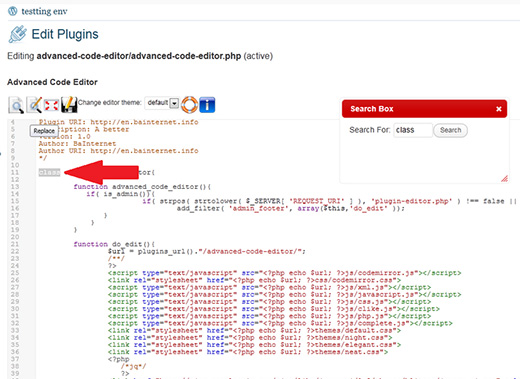WordPress by default allows you to make changes to your pre-installed plugins and other theme files. Though it’s a worthy option, it can land you in problems if you make small mistakes while editing the code.
Moreover with the options that you find in WordPress admin panel, you can give the admin access to all your users but restrict them from editing the code part.
In order to disable the Theme and Plugin Editor for your WordPress blog, you must access the wp-config.php file. You can edit the code related to theme and plugins directly by accessing the files present in theme package.
Though it comes handy for pro developers, but in case of novice users it can turn dangerous. A small typo error while changing can lock up your WordPress website and you need to access the FTP server to unlock it. To prevent your website from getting screwed by all your potential clients, it’s a better option to disable the theme editor and plugin editor.
A single line of code given below can help you out in disabling the both theme and plugin editors of your WordPress website.
![]()
Here are few plugins that can assist you in disabling or replacing the theme and plugin editors that come by default when you purchase the WordPress theme.
WP Editor – this WordPress plugin is designed specifically to help you in replacing the default plugin page, post and theme editor pertaining to your WordPress dashboard.
This amazing plugin is integrated with the CodeMirror and FancyBox that creates a rich environment and adds amazing file editing functionalities to your WordPress. In terms of editing, this WP Editor plugin utilizes the Asynchronous Javascript and Ajax.
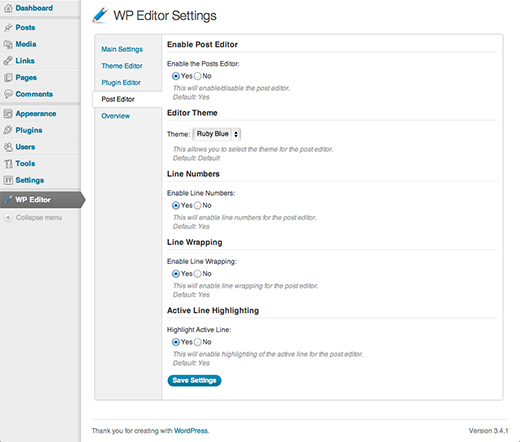
Solid Code Theme Editor – it’s an advanced theme editor that will give a better view of all the files and folders related to your WordPress features. You can view and edit the files of different formats that include PHP, CSS, HTML, XML, TXT and SQL. All the files of your theme are displayed in a tree format which means that even the sub directory files will be displayed.
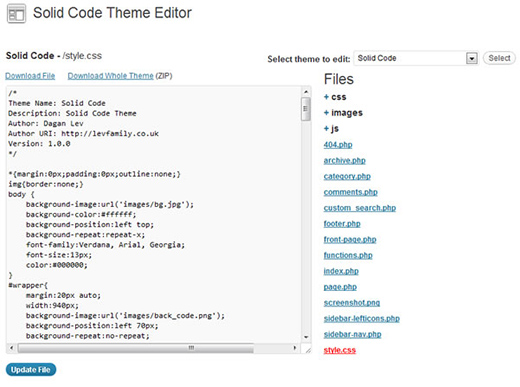
Advanced Code Editor – this plugin supports editing of all major file formats such as PHP, HTML, CSS, and JavaScript. It helps you in editing your theme’s or plugin’s source code with ease.