Publishing posts onto your website doesn’t make them popular and even you should get complete idea of making the popular posts on virtual world.
On one hand, you can try maximum to upload the content of top notch quality and on the other hand, encourage your visitors to establish good interaction among them which can drive more traffic to your website.
This tutorial will share complete information about setting up the Post Voting Plugin that allows your visitors to vote for the posts placed on your website.
The WordPress powered Post Voting Plugin will quickly add a little voting box on your website and it provides you an easy way to measure the familiarity of all your WordPress posts.
Irrespective of whether the users are registered with your site or not, they can still tap on the green thumbs up symbol to cast their vote if they really like the post or they can even click on the red thumb down symbol. The plugin is pretty easy to setup and can be configured easily.
You have to just install and activate the plugin. On activating, you can reach the Settings page to look out for some useful customization options.

You can choose a specific place on your website where you like to place the voting box. It can be placed either before the posts or after the posts.
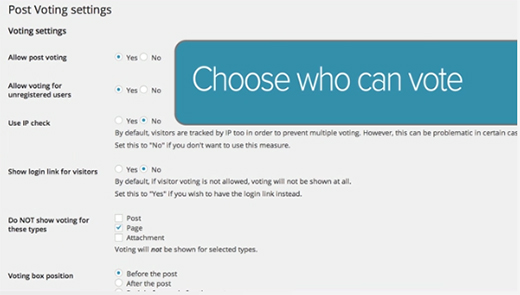
The voting box can be positioned manually at any desired location through a widget or any shortcode. Even the voting icon can be changed as per your convenience.
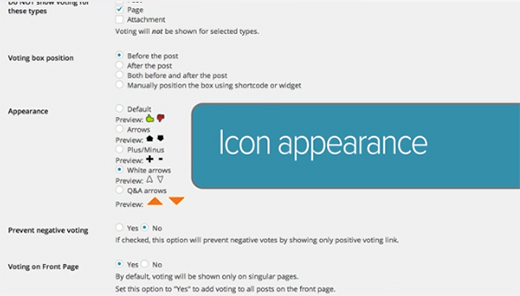
By default, the plugin allows your visitors to cast their vote for only one time, but you can disable this option if really needed. Once done with the process, you must just tap on the button ‘Save Changes’ and immediately voting icons will get displayed on the posts.
Benefits:
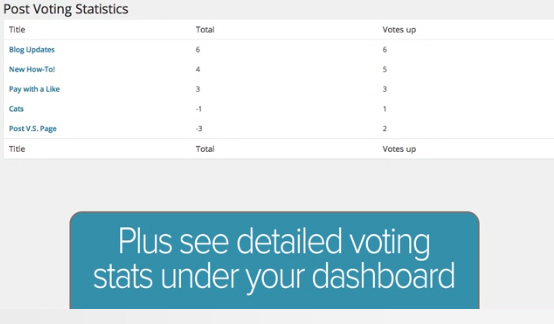
But the only downside of utilizing the voting box plugin is it clearly depicts that the post is not well structured if in case that posts holds more number of negative votes. It is better suggested to stay out from using the voting box plugin if you are little sensitive and don’t want to have any negative votes on your website.







