Without videos, you can make your website a best one in this competitive internet world. There are many things that you can depict in just a 2 minute video which usually takes around a post of length 1500 words to convey the same meaning. Until the WordPress version 2.9, you are requested to embed the code from any of the leading video streaming sites to embed the video onto your website.
This tutorial mainly aims at sharing the necessary information that is required to embed the videos from third parties to your WordPress website.
Embedding Videos into the WordPress Blog Posts:
In order to embed the videos on your much liked WordPress website, you need to copy and paste the video URL in the content area. The only thing that you must ensure is that the video URL that you have placed is not clickable.
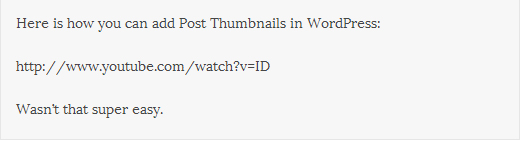
In case, if you upload you own videos or you grab videos from any video streaming websites, then your WordPress will embed them automatically or else you need to embed the code manually into the post by opening the visual editor in HTML mode.
Hosting Flash Videos:
If you have crafted some flash videos on your own, then you can add the same flv videos to your website in a quick time by accessing the plugin named ‘FLV Embed’. By installing this plugin, you are provided with full capability to add the FLV videos to any of your desire posts or pages.
Once installed, the plugin must be activated and you can further configure the settings relevant to the plugin when it gets displayed on your blog. In addition to configuration options, the plugin even supports you to insert a logo and you can even toggle to view the entire video work in a full screen mode.
In order to display the video on any web page, you must quickly add a tag to the coding part. And the numbers mentioned in the tag are the default height and width of video that you want to display on your website. The starting part of the tag will depict the name of you video and the optional part in the tag will come into picture if you wish to display the FLV video as a preview.
There are quite a few problems that you can face by having videos on the website because whenever yourself hosted video gets huge amount of traffic, there are high chances for your website to get crashed. YouTube, Vimeo, DailyMotion, Qik, Scribd, Photobucket, PollDaddy and SmugMug are few thirty party sites that help you in uploading the videos.







