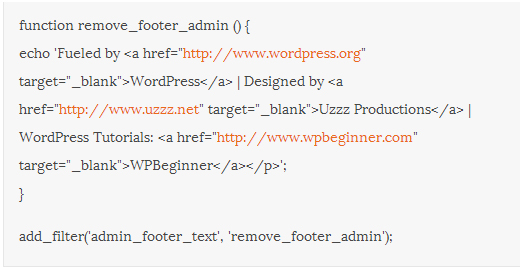There might be a time when you want everyone who visits your website to know that you designed the WordPress theme that was used to create the webpage. So there are ways that you can edit your footer to let people know that you are the brain behind the theme. Following the simple steps shown below, you can modify the footer which is located in the WordPress Admin panel. And you can do this to impress your clients, and add your own signature to any theme that you designed.
The editing of the footer is a very easy task, and all that is needed to be done is to access the functions.php file that is there in a particular theme. After you have got access to the required file, you only have to add the following codes and you will be done!
But one thing that should be kept in mind is the fact that you were able to design the theme because WordPress gave you the opportunity. Without WordPress, none of this would have been possible. So you should design your footer in such a way that it advertises and creates awareness about WordPress.
So after you have pasted the above code within the php tags of the theme, and made the necessary adjustments, the end result will basically look something like this following image-
The above was just an example. You can tweak around with the code and customise your footer in any way you want to, that goes with the flavour of your theme. Just use the above code to achieve almost any kind of editing with your footer. You can add texts, links, include images, signatures, etc. to your footer. And all you need to know is how to paste codes to the PHP tags that are there in your WordPress theme.