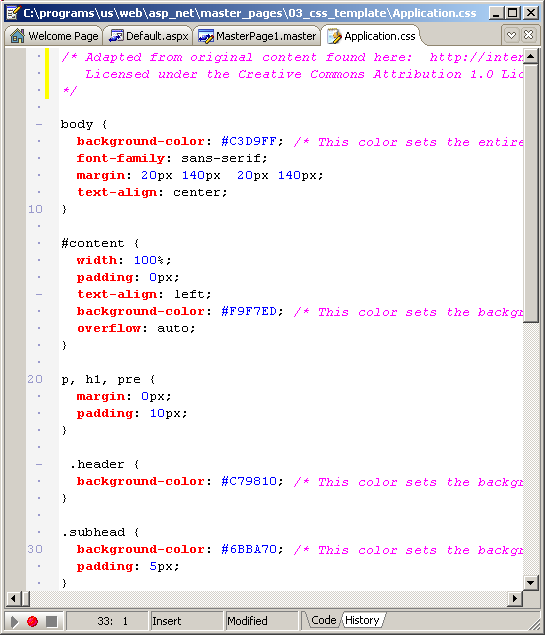CSS.STLYE sheet, as the name suggests, is the place where the code defining the appearance of your blog or website is contained. In other words, css.style sheet is the source code governing the font characteristics of the text, layout of the contents and the display of the website. Therefore, in order to modify and improve the aesthetics of a WordPress website, the knowledge of the technique to edit css.style sheet is absolutely essential.
To begin, simply go the Appearance tab in your blog’s dashboard and choose Custom Design from the dropdown menu which appears. The Custom Design welcome screen will open up, with its menu bar having the CSS tab. Once you click on this tab, the CSS Editor will load.
In case this is your first visit to the Editor, the editing window will carry a message conveying some important information regarding how to carry out CSS upgradation. When you are ready to proceed, simply remove the message and you will find the following two options right beneath the editing window:
1. Add this to the < current theme > theme’s CSS stylesheet: This option is used to make requisite changes or additions in the existing theme. The code you enter using this option will either build on the current theme, or override some of its features. You can view the entire coding for the current theme by clicking on the view original stylesheet link which accompanies this option within parenthesis.
2. Start from scratch and just use this: This option should be chosen if you want to retain only the HTML of the present theme and recreate its entire CSS from the very beginning. Once you have entered the code in the editing window after choosing this option, only the new code will be applied to the website’s display and the previous code will be overridden in totality.
Enter the new code using one of the above two options, and the task of editing the CSS style sheet will be successfully accomplished.