Bitcoin is becoming a pioneer in accepting the online payments from users over the internet. With a huge leap in the Bitcoin value, it has grabbed the attention of online media.
Many websites have already started adding a striking Bitcoin donate button to the WordPress via Bitpay. This button will quickly replace the PayPal donate button that is often placed on the websites to receive funds.
BitCoin – it’s a peer to peer digital currency that was unveiled in 2009. It’s a open source software and works only on internet. It stores the entire information and exchanges it only on the virtual world.
BitPay – it’s a striking electronic payment system crafted specially for accepting payments that include Bitcoin currency. It allows the local and international merchants to receive and process payments that are made through Bitcoins.
Adding Bitcoin Donate Button Using BitPay
To insert a Bitcoin button onto the website, you must first signup with the BitPay. After signing up, the entire details will be validated and gets approved within few hours. Once you receive the approval notification, you must visit the BitPay website and set a strong password such that no one can hack your account.
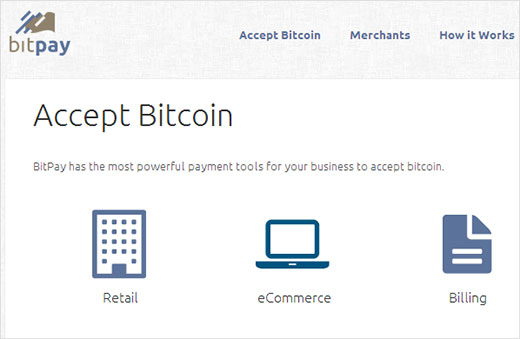
On setting a password, you need to access the BitPay dashboard and then tap on the Accept Bitcoins links present at the top of menu. It provides various solutions but you have to just tap on the eCommerce option.
And on reaching the eCommerce payments screen, you must simply tap on the Accept Donations button. The immediate next screen will provide you with different options that can be useful in configuring the donate button settings.
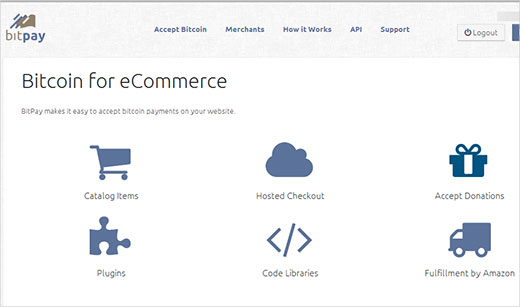
You can choose an option that would require the donors to choose an amount or you can even set a fixed amount for donation. In case, if you select the option ‘Donor Chosen Amount’, then a Bitcon donate gets added to the website and it requests the donors to fill a form in order to donate certain amount.
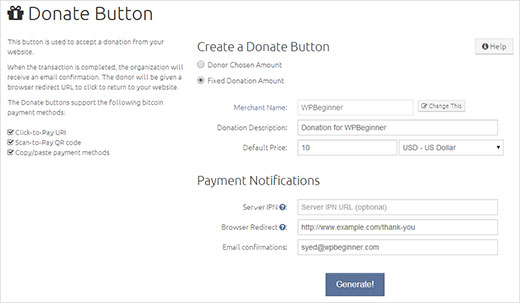
After adding the Bitcoin donate button, you must tap on the Generate button and you can even choose a button size of your choice. The buttons that you choose can be of large, small and medium size. After hitting the Generate button, a code gets displayed and you must copy the code and place it in a Notepad.
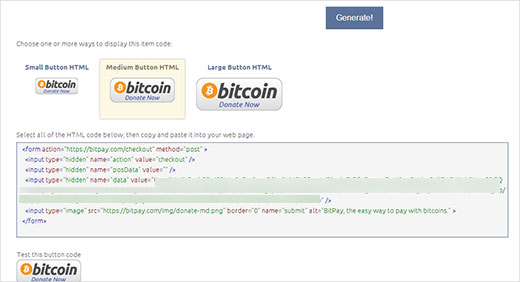
Displaying Bitcoin Donate Button:
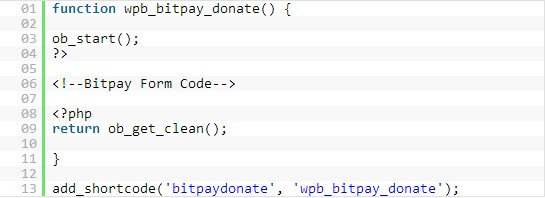
To display the BitPay Donate button, you have to directly place the shortcode at any point of your WordPress post. That’s it, you are done with the entire procedure of adding the Bitcoin donations.







