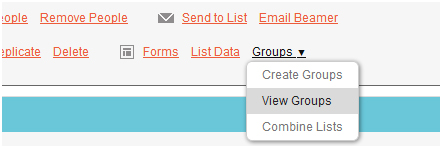Having an email list on your website can be of great help. If you are into marketing, you can sell products and services or you can go spread the word, be it a social message or some event news. Although for success, you need the right list and the right target audience, you also need to decide if they want emails on a daily basis or weekly. So how do you go about setting up an email newsletter in your wordpress website? Read on for a simple guide on the same.
You will need to have an email newsletter software such as GroupMail, MailChimp or Aweber. Here we will be using MailChimp but the steps are similar for the other email accounts as well.
Select Navigation Lists after logging in. Click on Groups > View Groups. Create a new group and customize it with radio buttons and checkboxes for visitor options such as group selection and whether they want the newsletters on a daily basis or weekly; you can put this up on the signup form. From the ‘Lists page’ option, selecting the Forms link will show a preview of our signup form. Now scroll up back to the top and click on “For your website”, this will give you the Signup Form embed code.
You can create a form embed code. Choosing a Naked Form will give you more options for modification. Modify your Signup Form by removing headings and required field headers that you don’t want and click on Create Embed Code. The generated code can be then added to your wordpress template to integrate a newsletter in your wordpress website. You can add a CSS file that will help you design the Signup Form in a way that you like.