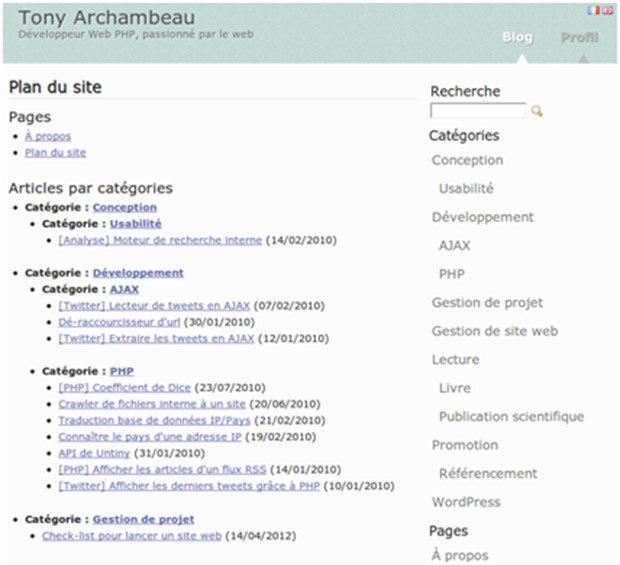A sitemap page is a very important feature of a website. Most websites of high standard have the sitemap page to help the visitors in navigating to their desired location on the website. The WordPress plug-in ‘WP Sitemap Page’ helps in creating a sitemap page in WordPress. This process of creating the sitemap is a very easy one and helps the users in achieving their purpose very quickly.
The user needs to use a short code for creating the sitemap page. The code is [wp_sitemap_page]. This will automatically generate the sitemap consisting of all the posts and pages of the websites.
Features
- The plug-in will display all kinds of pages, categories and posts of the website on the sitemap.
- The sitemap will be having the Custom Post Type.
- The plug-in for the sitemap is very easy to use.
- The user can choose the way the website is displayed by customizing the features on admin panel of the website.
- The plug-in allows the users to exclude any page or post, if they wish to do so.
- The hierarchical display of the structure of the site is very beneficial for the visitors to the website.
- The plug-in has a CSS class which can be used to customize the display according to the needs of the user.
- The sitemap is available in several languages like French, Italian, Russian, Spanish, Persian and many more apart from English. The users can add their own translation if they want as well.
Installation
- The plug-in has to be unzipped at first.
- The “wp_sitemap_page” folder should be uploaded to the “/wp-content/plugins/” directory.
- The plug-in needs to be activated through the “Plugins” admin page on WordPress.
- A new page needs to be created where the user intends to set up the sitemap.
- The short code [wp_sitemap_page] needs to be used on this particular page and the page has to be saved.
The plug-in however doe not work for the larger websites as the sitemap is dynamically generated using this plug-in. The process will be extremely slow for large websites.
An XML sitemap cannot be generated using this plug-in. The Custom Post Type works absolutely fine with the plug-in.
The whole process of downloading the plug-in to unzipping it to installing the plug-in can be done very quickly. This particular plug-in is very efficient and a useful one as well. This WordPress plug-in is used by a number of web developers these days to create the sitemap for their website.