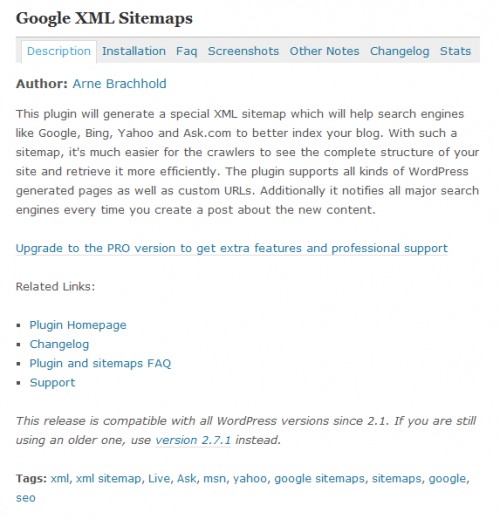The easiest way to make search engines aware of the content on your website is to create a sitemap and submit it to them. It also puts you in the driver seat on the amount of content that goes on the search engines as well as the importance to be given to specific pages. The easiest way to create a sitemap is to use a plugin and create it automatically.
The standard plugin used for the longest time has been the Google XML Sitempas plugin. The most obvious reason being Google! Hence, first off install the plugin to XML-Sitemap under the Settings tab in your WordPress admin panel. Next click on the Add Sitemap URL to the virtual Robots.txt file box.
To make things easier, click on the comment count option to give high priority to the popular posts. Also, choose the Automatic Detection option so that the onus on you reduces. It is recommended that categories, archives, tag pages and other related pages are excluded from the sitemap. Essentially this is to ensure that people find what they are looking for when they search rather than general articles. The plugin also has the option of excluding certain items and categories from the sitemap.
The last two categories, Change frequencies and Priorities, would depend on how often you update the content on your website. We would suggest that you give varying priority to the pages so that the search engine does not put everything on its results page! Add more to the worth of your website by following this simple procedure discussed.