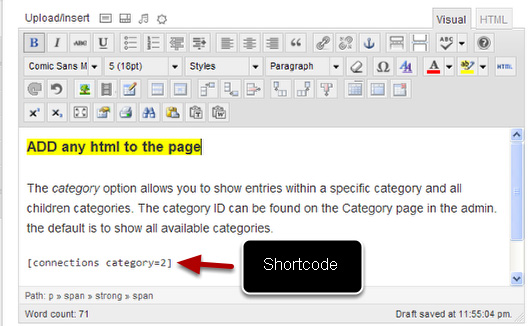Are you in pursuit of creating a company directory or a phonebook that holds the profile information of all your employees? To make this task easier, a special plugin named ‘Connections’ has been designed for you.
This plugin allows you to load the entire contact information and personal details of each employee in your organization and you can even depict the details on custom pages.
You can download the ‘Connections’ plugin by reaching the WordPress Admin area. From there, you must point to the ‘Plugins’ option and then choose ‘Add New’ option. A search bar gets appeared where you must type the phrase ‘Connections’.
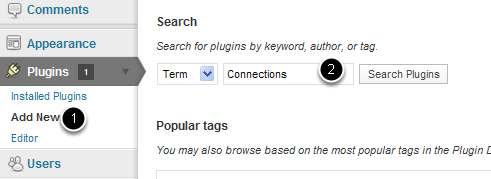
On hitting the ‘Search Plugins’ button, a plugin by the name ‘Connections’ gets listed and you need to tap on the ‘Install Now’ option. On successful installation, you can notice that a new section named ‘Connections’ gets added to dashboard menu.
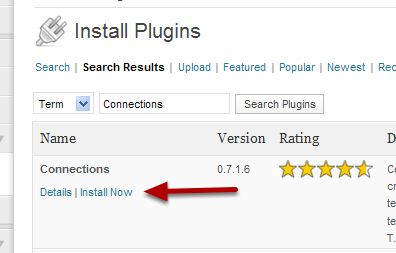
Click on the ‘Categories’ field present in the menu and start adding categories to the list and name them as per your convenience.
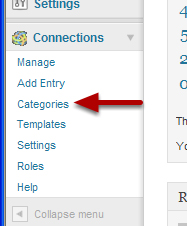
For example, if you wish to create a directory in wordpress for your large scale firm, and then divide the total workforce into sub categories based on their designation can make it much easier for you to access the details.
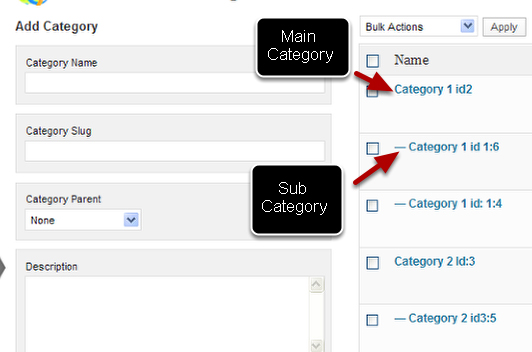
On entering categories, you can click the field ‘Add Entry’ present within the Connections menu and you can even assign each entry to a single category.
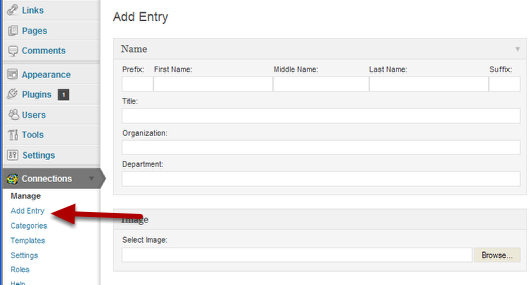
After assigning the categories, you must create a post or page for the directory that you want to create. You are provided with an opportunity to create subpages for sub categories or you can merge all categories on a single page.
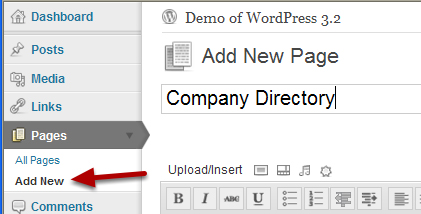
You must tap on the ‘Help’ item available in administrative menu to receive complete usage instructions on how to show the directory results on the website.
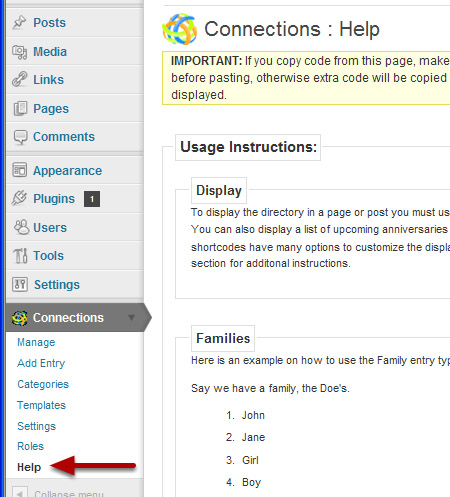
You are provided with a variety of options when it comes to displaying the directory on your WordPress. In case, if you feel that the directory you have created is bit complex to understand, then you can note down the category and sub categories name.
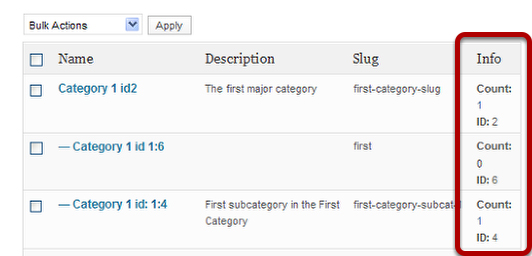
You can add any type of headings and craft any explanations using the HTML. You can better use this Connections plugin for crafting employee directories and family directory.