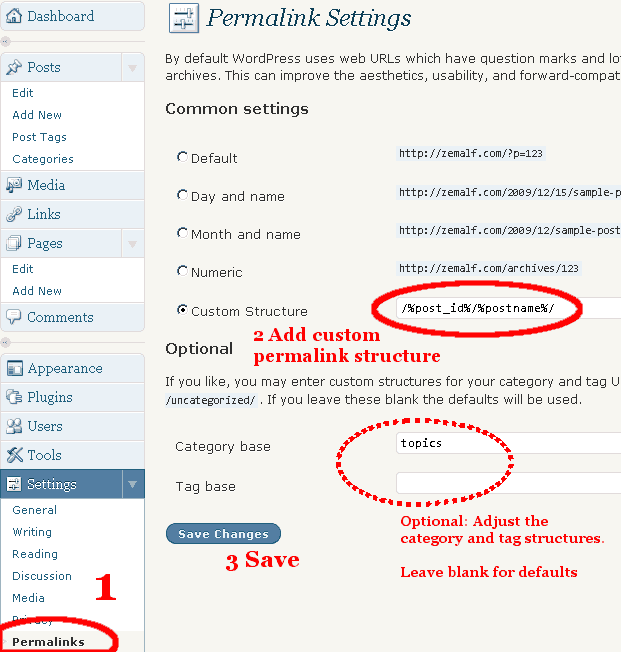Those who casually remark “What’s in a name?” are definitely mistaken, because in the world of Internet, at least, nomenclature does have its own significance. Corresponding to names of people in real life, WordPress has a URL associated with every individual blog post or webpage, using which that particular page can be accessed.
This ‘name’ of the webpage is called “permalink”. Permalinks to various pages can be created using a definite pattern in order to facilitate remembrance and have an appealing look. For example, one pattern can be something like: http://illustration.com/year/month/date/post_name. WordPress permits you to create permalinks of your own style. Here we shall learn how we can change the structure of permalinks to our posts.
First of all, you need to click on the Settings tab, from where you can open Permalinks Panel. Within this, locate and click on “Options”, and finally, hit “Permalinks before WordPress”. From the dialogue box which appears, you can either choose one of the pre-designed structures, or you can generate an improvised permalink structure in the “Custom Structure” field using structure tabs.
Various structure tabs which can be used in suitable permutations and combinations to create a permalink structure are: %year%, %monthnum%, %day%, %hour%, %minute%, %second%, %post_id%, %postname%, %category%, and %author%. The names of these tags are indicative of the parameter they represent.
A few things regarding defining the permalink structure in the “Custom Structure” field should be borne in mind:
1. The URL of the website should NOT be entered along with the structure tags. Only one of the structure tags, or a combination of them should be used.
2. The defined permalink structure should always end with %post_id% or %postname% so that each permalink points to a distinct individual post.
In this way, you can create innovative permalink structures according to your preferences.