Did you ever thought of allowing your readers or visitors to list their items for sale on your WordPress website? You can achieve this by installing some classified plugins on the WordPress. There are numerous free plugins that can get the job done in a quick session by adding items of different types ranging from jobs, sales and event information etc.
This tutorial will clearly describe as how to use and add the WP Classified plugin for your WordPress website.
First, you must find out the plugin in WordPress repository and then install it on to your WordPress website. You need to just download the WP Classified plugin.
You can get access to WP Classified plugin by reaching the admin area, then pointing to Plugins and then you must point to Add New option and tap on the Upload option once you trace the plugin in the list.
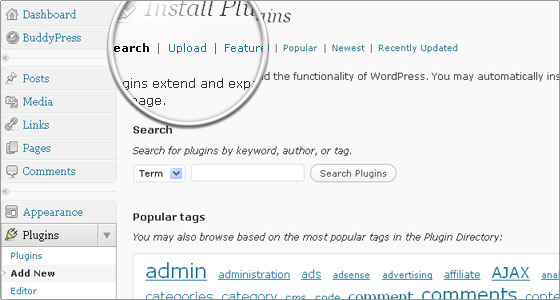
Scroll down the list and then hit the Install Now button. Once if the plugin gets installed, you must activate it by navigating through the Plugins section.
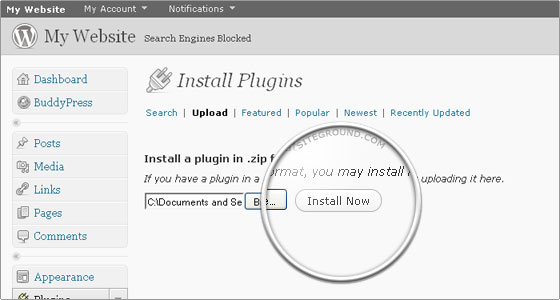
After activating it, a new section carrying the name WP Classified will be displayed onto the left side panel of the admin area.

Browse for the downloaded plugin archive and then click the Install Now button. Whenever you access the WP Classified settings, you will be requested to install the plugin and you can add the required tables to your WordPress database by simply clicking on the links provided in the settings.
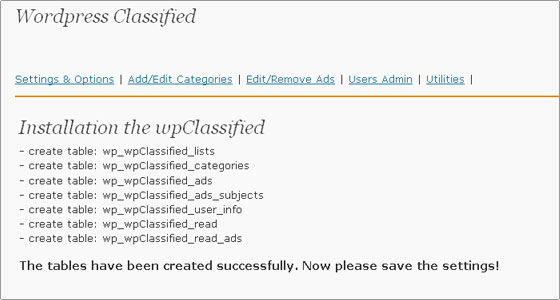
After adding the tables, you can proceed further to make the adjustments and configure the installed WP Classified plugin. On adjusting the settings as per your needs, you can add new categories and create lists into which your ad users will place their items.
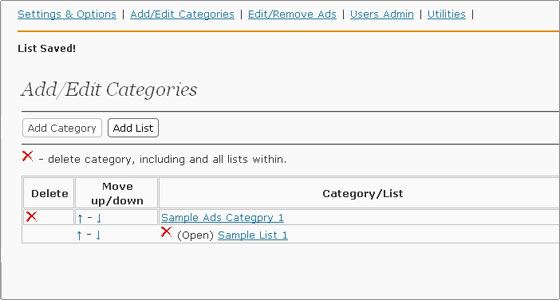
Upon creating the categories, you can allow the users to add items under them. Users just need to tap on the category they want to publish the ads and then reach the option ‘Add new Ad’ present in the category link. Once done with category selection, users are required to submit the necessary information and then tap on the option Save Ad.
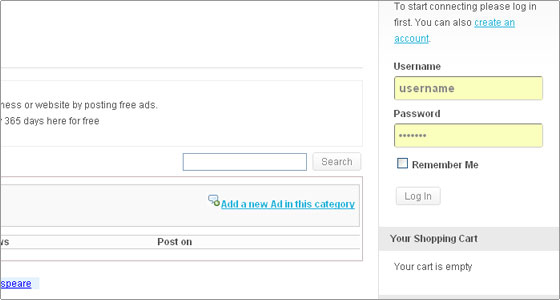
Apart from the WP Classifieds plugin, there are few more plugins that can do similar work and the plugins include Another WordPress Classifieds Plugin, Roo Classifieds and web 2.0 directory.







