Registration forms are an integral part of your business, as they enable your WordPress website to have that unique feature so that you can make information sharing from the users more convenient and easily manageable. However, there isn’t any good plugin which can ensure that your WordPress website gets this feature up its sleeve.
It would be just perfect if you can add registration forms to your WordPress website. Till date, it has been a dream, but not anymore, because with the help of Simplr Registration Form Plus Plugin you can easily add customized registration forms to your WordPress website.
The steps are very simple to carry out, and you can click on the registration forms button by logging onto the edit page of the website. You can also create an interface in the registration forms which will enable you to add or remove fields from it.
Following are some of the simple steps which you would need to execute to install this plugin into your personal laptop or computer:
Download the zip file titled “simplr-registration-form-plus.zip from the web.
Once the downloading gets completed, upload its contents to /wp-content/plugins/directory
Go to Plugins menu and activate the plugin
Use the TinyMCE registration button to insert forms.
This plugin has an endless list of features and is arguably one of the best in the arena of registration forms. The easy to use interface makes it all the more popular among its users. The adding and editing fields are self-explanatory and you don’t have to take the help of any search engines to add these forms to your WordPress website. Check out the customization options offered by the plugin here.
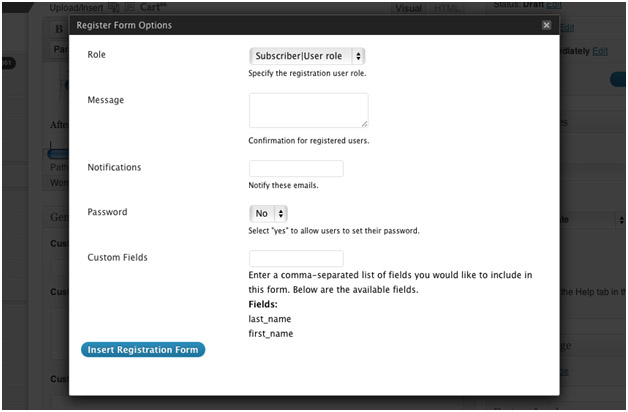
It is also well equipped to deal with all kinds of spam. You can not only customize the registration form which uses short codes but also generate custom fields for other users.
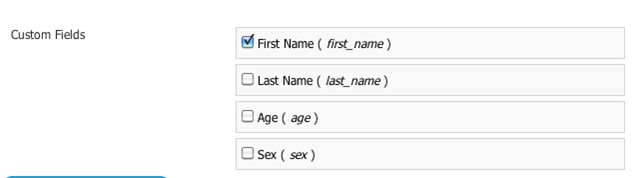
One of the best characteristics of this plugin is that it has a very self-explanatory supporting documentation and you can always refer that whenever you are need of it. The whole process of installation has been explained in detail with process maps. You can also recode the coding so that you can customize the plugin to meet your goals.
Don’t worry if you are not a techie because this plugin has been programmed with an extremely user-friendly language and anyone can edit the programming and make it customized with the click of a mouse. So, the bottom line is, you should go ahead and install this plugin if you don’t have it installed yet.







