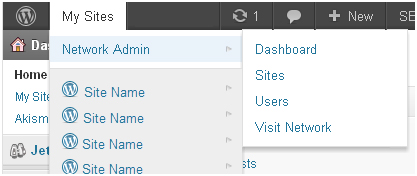WordPress is constantly updating itself and coming up with a number of features to make it more appealing. The newest feature that WordPress has created is multisite. It gives you the chance to move all your blogs to a single WordPress installation. Blogs with their own domain name can be brought under the umbrella of one WordPress installation. It gives you the option of using the same domain name or creating a sub-domain on your main domain. Already, we see several webmasters making the use of this smart new feature from WordPress, and this article intends to explain you the method to do the same.
It is a slightly cumbersome process but the benefits of having them under one account far supersede the effort. Backup all your files on the server via FTP and ensure that this includes the databases, plugins and any other files. The next step is to export your databases before you make the shift. Multisite is available only in 3.5.1, so do install the version if you don’t have it.
To activate the multisite, you merely have to define multisite in wp-config.php file. Now you will have the option of Network under your Tool menu. You will need to create sub-directories by entering the names of your addresses of the sites in your network.
The next step would be to go to the domains and import the same from the source to the target site. Make sure you check every site to ensure that the right date is on the right sub-domain.
It is advised that you do not use this function for small business, portfolio websites and personal blogs. The benefits of adorning a “super administrator’ role are indeed tempting, but be careful before making the switch.