Popular websites on the internet world display important notices on the front end for all its visitors. Once if the user taps on the notice, it gets disappeared and these notices are often placed by the companies to showcase important announcements and sometimes they are meant for greeting the users who have visited the website for the first time.
By placing notices on your website you can quickly enhance the user engagement experience on your WordPress powered website.
This tutorial illustrates the entire information that will be useful in displaying some simple notices on the WordPress.
The first important thing that you must implement is to find the plugin named ‘Simple Notices Plugin’ in WordPress repository, then install it and activate it. On activating it perfectly, the plugin gets appeared as a new menu item at your WordPress admin sidebar and it is labelled as ‘Notices’.
In a simple way, to depict the notice on WordPress website, you must first add it from the feature Notices and then access the ‘Add New Screen’ option. The process of adding the new notice is somewhat similar to the process of inserting a new post in your WordPress.
Based on your preferences, you can add a title to your notice and even furnish the notification text in your post editor. Without changing any formatting, you can quickly add or insert links to the notification text that you wish to depict on the website.
This plugin named ‘Simple Notices Plugin’ will let you choose anyone colour from the 5 different colours supported by the WordPress. The 5 different colours that you wish to add to your notification area include blue, red, green, gray and orange.
By accessing the ‘Notice Configuration’, you can further decide to display the notices to all your logged-in users or not.
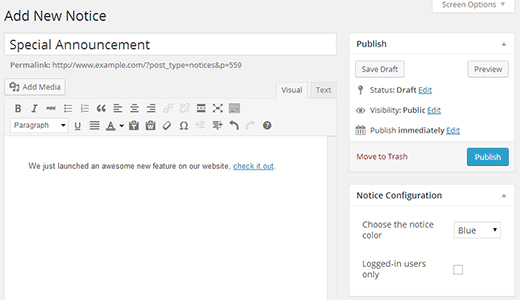
Once you are done with content required to place on notices, you can move further and publish it. After publishing them, you can see the notices getting displayed on the website.
The notices that you publish will always move whenever visitors scroll down the web pages. Users who feel distracted with the notices can hit the close button to make the notice disappear from your page.
The notification ID of visitors who have logged into the website through their login details will be stored in the user meta table present in the site’s database and in case of non-logged in users, the details are stored as cookie.
Orbisius Simple Notice is the other best WordPress plugin that allows users to display some simple notices which include warnings related product launches and server maintenance.







