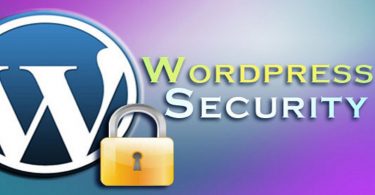The WordPress security scan monitors the WordPress websites and blogs for potentially dangerous programs and breach of security functions. It also suggests remedial measures such as:
- The password of the user
- Permissions before downloading or saving any file
- Strengthening of the security of the Database
- Hiding or blocking harmful versions of program files
- Enhancing protection of the Administration Panel and securing it from external threats
- Eradicates the WordPress META tag from the core of the code
The requirements for installing such plug-ins are very basic in nature:
- Version 3.0 of WordPress and higher versions tested as well
- PHP5 which is tested with the PHP interpreter
Enlisted below are certain security scan plug-ins which provide the best performance in WordPress sites. Once a user has access to these plug-ins, his WordPress site virtually becomes a fortress; a fortress impregnable by any outside interference.
Bulletproof Security
This plug-in is devised to be quick, easy and a one-click plug-in to be installed for adding .htaccess level of protection for the user’s WordPress site. The user can activate the .htaccess website and website security from the maintenance style of the WordPress dashboard- the provision of FTP is not necessary. This is a one-click solution to all security problems in WordPress and also makes copies, renames files, moves and writes them to the provided security plug-in .htaccess files. It protects the root folders in the website and WordPress administration panel folder with .htaccess level of protection and also provides with extra security protection for the websites in WordPress.
Features:
- Ht access protection at a click from the WordPress dashboard
- Default .htaccess update of files on upgrading of installation processes
- Renewed .htaccess filters added by default during upgrading process
- Reactivation of Bulletproof styles upon upgrading not necessary
- Built in feature of editing files, downloading them as well as uploading them on the WordPress site
- Backup and Restoration of existing .htaccess files
- Displays security status of all websites that the user has access to.
Ultimate Security Checker
This has been rated by experts and users alike as the best plug-in for WordPress. It is the only plug-in which has regular updates to protect the user’s WordPress site against latest threats. It is advisable to work with this plug-in rather than one which gets updated once in 2-3 years.
Every single day, hackers and potentially dangerous programs take over installations done in WordPress sites and blogs and manipulate the data. They also infiltrate into the servers that the user is working on and utilize them to meet their own vested interests. This plug-in fight unruly forces and prevents them from manipulating the user’s data which he/she had entered with a lot of effort and sincerity.
Ultimate Security Checker (USC) finds out the root cause of the entire problem that crops up regarding installations done in WordPress. It conducts periodic scans of the user’s blogs and posts, keeping him/her updated of the level of protection of the WordPress site and it also eliminates dangerous software’s. The problems can then be attended to by the user manually or there are support forums in place to help the user effectively deal with the problem at hand.
Here are some reviews which were carried out amongst several customers, bloggers and media enterprises.
“The best thing about USC is that it is so easy to configure and use”- digwp.com
“Thanks to this, I got to know that the PHP files I had in my directory were potentially dangerous ones”-CLN
“Having this plug-in makes me aware of all the corrupted issues I have yet to solve on my PC”-Derek
“We give it a full 5/5 rating”- Customers
Features:
- Installation and Activation in just one click
- Security scans of the user’s blog are done by default
- Grades given to the user based on his/her protection of the WordPress site.
Restricted Site Access
This plug-in is one of the most useful ones in circulation in the market today. They basically prevent the user from gaining access to dangerous and harmful websites. Often, certain links redirect a user to web pages which are potentially harmful for the security of their WordPress sites and their machine in particular.
This plug-in then displays a message highlighting the potential danger that particular site poses to the user’s machine and hence the user is saved from being a victim of attacks from harmful Trojans and viruses. It improves the general security settings of the user’s WordPress site and keeps him updated about all the threats posed to his/her blogs and posts by external sources.
This plug-in hinders the accessibility of the user’s site to other users who are logged in from a particular IP address. It diverts the restricted visitors to a separate web page where a message is displayed for them. This is a perfect answer to Extranets, Intranets hosted in the public domain and sites which keep functioning in parallel to the main site in use. It also adds a whole variety of options to the Privacy panel.
The Privacy Panel enables a user to:
- Disable or Enable restrictions to certain sites
- Make modifications in the manner of restrictions imposed- divert to the log-in page, redirect, show a message or show a page
- Adds Internet Protocol addresses to a list which is unrestricted
- Immediately adds the user’s IP to the unrestricted list.
- Configures the Redirect path which includes the option to send the visitors back along the path they had been diverted from.
Log-in Lock
This plug-in provides for various features which enhance the overall security of the user’s WordPress site, blogs and pages.
- Puts in place strongly regulated policies for password regulation. Ensures that the password being entered is strong and impregnable by external forces
- Efficiently keeps a tab on all activities related to user’s logging into their accounts
- Restricts the IP address which is unable to log-in into its account after several failed attempts
- Has the provision of allowing the users to unblock certain IP addresses as and when required
- Allows the user to make all the other users log out before allowing them to log-in once again
- Allows the user to force users who have been idle for a considerable amount of time to log out of their accounts
Regarding the password policies:
- It determines the type of characters to be used while formulating a password
- It determines the minimum length of which a password should be formed upon
- It determines the time span for which a password remains valid before it requires to be changed or altered
- It prevents the users from using the passwords again and again.
- It prevents two or more users from having the same password for their respective accounts. The plug-in has a list of over 3000 common passwords stored in its directory
It often happens that a particular user’s site is forcefully gained access to, something which is universally known as hacking. In such a scenario, the presence of this plug-in ensures that the intruder is forcibly moved out of the user’s account and is prohibited from gaining access to the account ever again.
Log-in Lock contains a panic button in case of an emergency which when used ensures that all the users are forcibly logged out, the passwords are reduced to a random value and an e-mail is forwarded to all the users notifying them of the need to change their passwords before logging-in into their respective accounts once again.