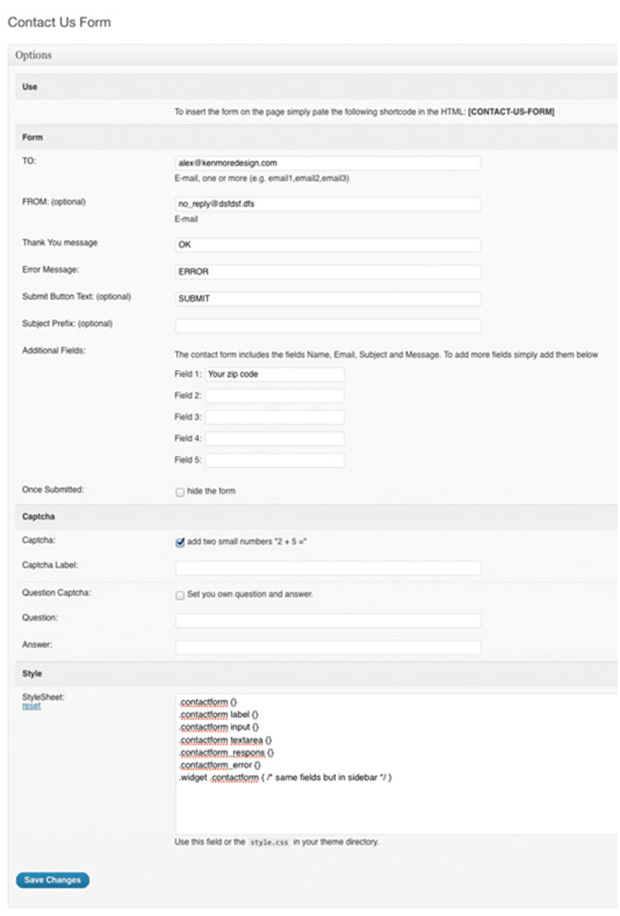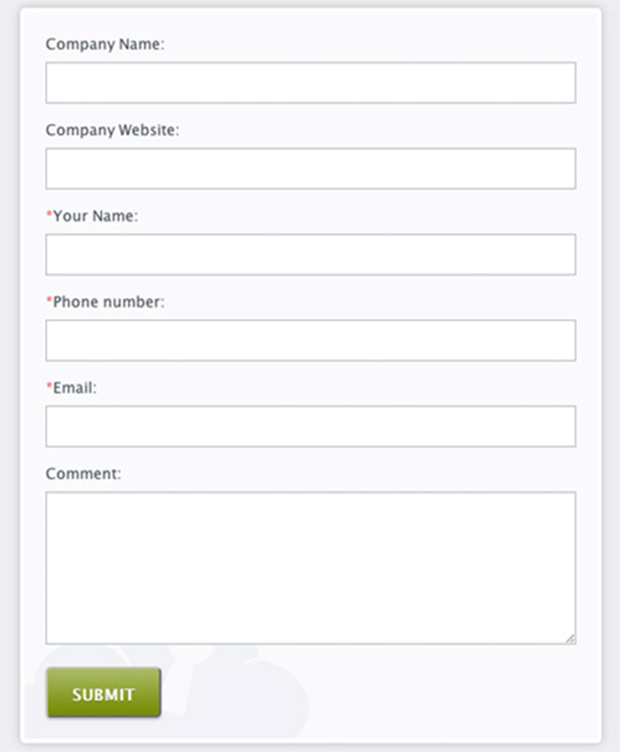A contact us form is an important part of your Word Press website and you simply cannot ignore this one. It is that elusive platform which gives you an opportunity to know what the users think and feel about your website. It also helps you to gauge where your website currently stands and it will always help you to make your website more attractive and presentable than ever before. The Contact us form plugin has been specifically made for this purpose. It is extremely easy to install and it doesn’t require any additional settings apart from the basic ones.
The following are the series of steps which you would need to carry out in order to have this simple yet amazing plugin added to your Word Press website:
• Firstly, you would need to update the Contact Form folder to this path /wp-content/plugins/directory.
• Then, using the plugins menu in the admin panel of Word Press, activate the plugin.
• You can also make changes or customize the plugin using your Word Press admin panel in “BWS Plugins” > “Contact Form”.
• Finally, you would need to create a page and insert the short code [bestwebsoft_contact_form] into the text.
Below are the screenshots of this plugin
Additional Benefits which can Truly Catch Your Attention
One of the best attributes\features of this plugin is that it not only supports English language but many other languages as well. The following are the simple steps to achieve this:
• You would need to add the language of your choice in the block “Language settings for field names” on the plugins settings page.
• Please check the box if unchecked. Select all the necessary tabs in the block and save the changes.
• There will be a short code in the tab with the language which you want to select. Please punch in the short code to the page of your choice.
Conclusion
When you consider all the advantages of this plugin, it is needless to say that it is currently the hot-favorite among its users. The users have been thoroughly satisfied with its performances and the web is flooded with 5 star reviews.
Therefore, if you want to build your Word Press website extremely user-friendly then this plugin should be a part of that website. You can also customize this plugin as per your own requirements. The installation procedure is pretty simple as you have come across and it will certainly pay you rich dividends if you can get it installed sooner rather than later.