Your WordPress powered website includes a special feature termed ‘Post Revisions’ and this feature will automatically store the previous versions of your posts in database, so that you can have a view of the earlier version of posts whenever required.
It’s a vital feature for you as it acts like a backup for your posts and in case if you have various authors uploading content on the website, you can utilize this feature to fix the undesired changes being made to posts.
In case, if you are confident enough that you don’t revise your WordPress posts in near future, then you can easily turn off the Post Revisions feature and by doing this, you can reduce the post entries and save your database space. Decreasing the load on database can even help your website to increase its load time.
Many WordPress users reported that they have experienced an increase in the speed at which their site gets loaded after disabling the post revisions feature. So you can try turning off the post revisions if you think your website isn’t quick enough.
How to Disable:
You need to access the wp-config.php file which can be found in the root directory of your WordPress coding and you need to add this below mentioned code to the file.
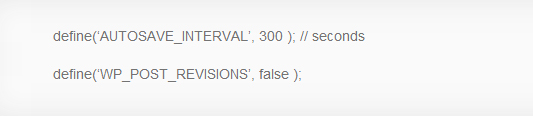
This code will instantly disable the option of saving post revisions for all your future WordPress posts and it even enhances the auto save session to 300 seconds. However, the piece of code that you have inserted into the .php file will not remove all the past post revisions that are available in your WordPress database. To remove the existing post revisions, you need to first visit the web hosting provider’s website and furnish your account details to login to the website.
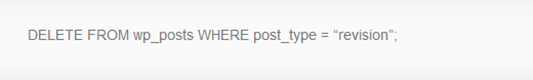
On logging in successfully, you must access the phpMyAdmin and identify the tab named SQL. You must tap on it and place the underneath code in an empty field. On doing this, all the old post revisions get deleted and instantly the size of your database gets reduced.
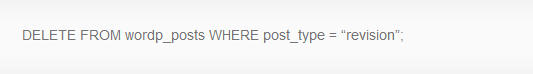
In case, if you don’t use the standard table prefix that comes with the theme package, then you must edit the code by making few changes to it.







