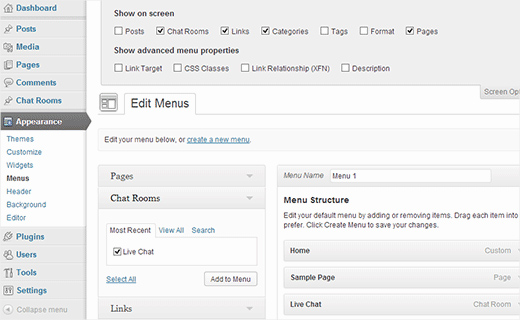If an individual or company that sells wide variety of products to the visitors reaching their website, they definitely look up to interact with their visitors in order resolve their queries and to gain more business by interacting with them on regular basis. The free live chat option on the website can dramatically enhance one’s business. Live chat feature can be a great option for you to respond to your customer queries, establish communication with your visitors in an easy way and offer customer support to various services offered by your company.
Amongst different live chat plugins, the WordPress Live Chat plugin stands as the best due to its features that it adds to the website. You can directly chat with your potential clients or customers while they navigate through your website for required information or services.
Few key features of the Live Chat Plugin:
- It’s an open source plugin which ensures that it can be applied onto any WordPress theme.
- You must pay the fee for one time unlike other plugins that collect monthly fees for enabling live chat option on the website.
- It can be installed in an easy manner.
- Easily customizable according to the needs of website developers.
- Provide complete chat logs which can be later accessed for reviewing.
- Provides an option for the visitors to furnish their details in a short form whenever your IF operators are not available.
- Notification emails are directly sent to you whenever a customer initiates a chat with the support team.
- The plugin quickly adapts with the advanced WordPress version 3.6.
Benefits of using the Live Chat plugin for WordPress website:
- The Plugin helps you in cutting down the overall expenses that you spend on customer support staff.
- Assists you in enhancing its sales and increase line of profits.
- Provides great edge over the competitors who offer customer support service from physical location.
- Helps in resolving the customer queries in a quick session.
Installing the Live Chat Plugin:
Follow the simple steps that are depicted below to integrate the Live Chat plugin to website powered by WordPress CMS. The Live Chat option can be added in two ways which include direct plugin installation and manual installation.
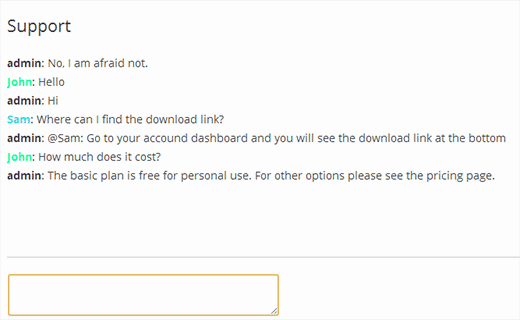
Direct Installation of Plugin:
Download the Live Chat WordPress plugin and on downloading, the plugin file must be added to the WP-Content in plugins folder.
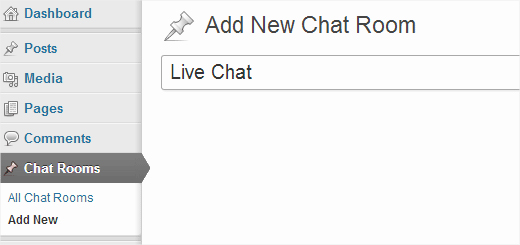
Later, you have to login to the WordPress Dashboard and reach plugin section. Within the plugin section, you can find the Live Chat plugin and activate it directly. The WordPress looks after the further proceedings of installation process.