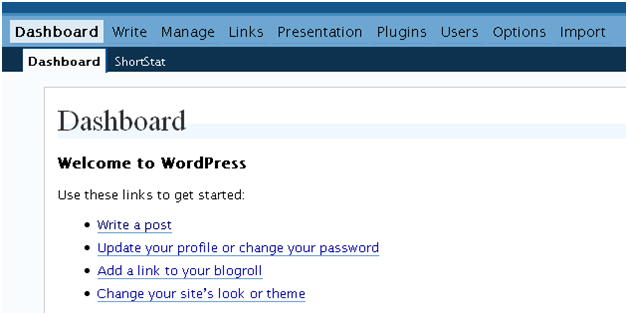So you have created your very WordPress blog site, but no idea how to get in to the login page to edit content? Well this occurs more often than you might expect, because the registration mail doesn’t exactly give you the link to the admin panel where you can edit and add content. But don’t worry, just follow the steps given here and you will have no trouble entering in to your WordPress admin panel.
First you need to copy the site’s URL in to your browser bar. Now add /wp-admin at the end of the URL link or even add /wp-login.php at the end of the URL address. For instance if your WordPress site’s name is spotonlists.com, type or copy the URL in to the address bar and add the aforementioned commands. So finally the example URL that gets you into the admin panel should look like spotonlists.com/wp-admin.
Now your URL should direct you to the login page of your WordPress blog’s admin panel. Here you will be requested to submit you username and password as with all other regular login pages and will be asked a simple mathematical question at the bottom to check whether you’re a bot or a human. Don’t be worried, it’s just a simple arithmetic problem a 5 year old can solve.
The Username is the one that was created during the site creation and password should have been set by you earlier. In case if you have forgotten you password you can always request the system to send the password to you registered email address from where you can reset the pass word and create a new one. Just click on the Lost your password link on the bottom and a link to reset your password will be sent to your registered email address.