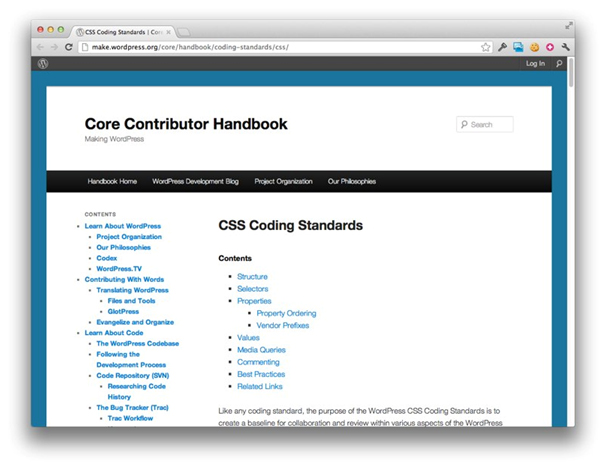WordPress is heavily dependent on the styles of presentation within CSS. Themes are the heart and soul of WordPress websites, especially for the website developers who wish for nothing but the best in terms of visual appeal for their websites. The themes in WordPress lend you as many styles and shades as you wish for. It is important to appreciate CSS in this regard.
CSS is the abbreviation for Cascading Style Sheets. CSS allows you to easily store information regarding the style presentation, including elements such as colors and layouts. This is in addition to the HTML structure information. Technically, this means that you have exact necessary information to help you update pages easily and quickly.
This article aims at introducing you to CSS. A WordPress theme needs template files, template tags and then the CSS files to create the intended look for your website. Template files are the basic slabs that congregate to emerge as your website\’s look. Template tags are code fragments that are highly customizable and allow you to achieve appreciable degree of customization of website elements.
A CSS file is the basic glue that holds it all together. This stylesheet contains the rules that control the operations, designs and layout manners of HTML elements of the page. Without proper instructions, a webpage will be devoid of any life and would just appear as a page containing long text blocks.
With the instructions in the CSS file, you can play with page elements to lend a lively look to the website. From having long and impressive headers to defining how the website appears on the screen, everything can be controlled through the CSS files. You can change the positions of the sidebars as well. But as said, the key to all these lies in CSS files.