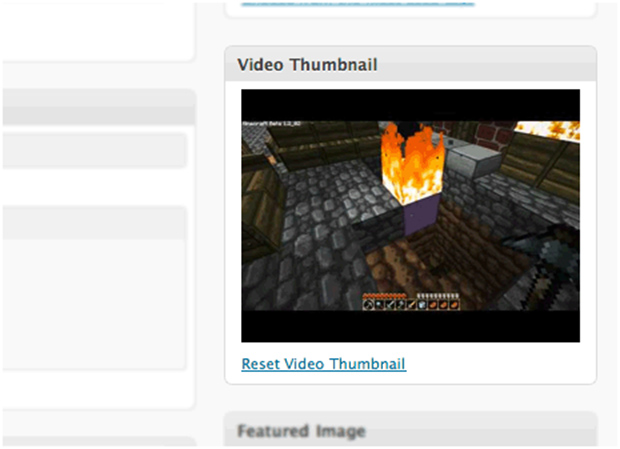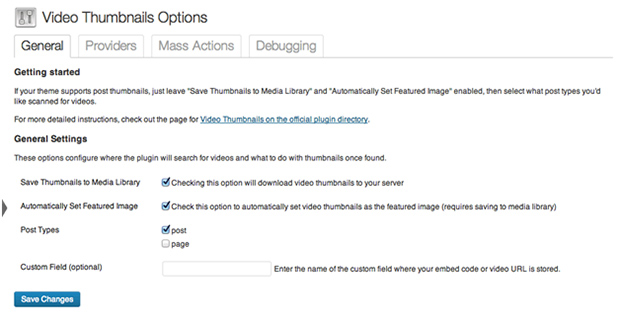Videos are an integral part of any website today. They improve the standards of the website by making the user experience more dynamic in nature. The users love to get the information by watching a video rather than reading long detailed description. The video thumbnails can be used to display videos on the websites. This is a very important plug-in of WordPress and helps in improving the user experience. The video thumbnails support a huge variety of video services.
Installation of the Plug-in
- We need to upload the /video-thumbnails/ directory to /wp-content/plugins/ directory.
- After that we need to activate the plug-in from the ‘Plugins’ menu available in WordPress.
The installation process is very short and easy. The web developers will find it pretty easy to implement the video thumbnail feature on their websites using WordPress. Some of the various video services that are supported by this particular plug-in are:
- YouTube
- Vine
- Vimeo
- Dailymotion
- Metacafe
- Google Drive
There are many more video services that are compatible as well. This variety gives more options to the developers to include videos from whichever video service that they want according to their requirements.
The developers can also use video thumbnails along with most plug-ins which facilitate video embedding. Some of them are:
- Viper’s Video Importer
- Simple Video Embedder
- WP YouTube Lyte
- Refractored Video Importer
- Vimeo Shortcode
The video thumbnails feature is free of cost. However the developers can buy Video Thumbnail Pro in case they want to get the benefits of additional features. The upgraded version of the Video Thumbnail allows scanning options in bulk numbers, maximum sizes of images, an upload directory which can be customized and much more.
In case the developers face problems in installing the plug-in then they can consult the official website of WordPress where they will be getting all their queries answered. Many times it so happens that the video is stored in the custom field of the web page. In that case, the developer needs to enter the custom field name in the settings page of the Video Thumbnails. The plug-in will automatically scan the video.
The developers can face some issues in some known cases. They might have to search for the thumbnails manually. The upgraded 2.0 version of the Video Thumbnail has been released in order to provide more features to the developers and provide more support to the users. The process of showing video thumbnails on a WordPress post is pretty easy and an important feature these days.