Whenever you install WordPress for your website, you are provided with default user name as ‘admin’. And if some hacker tries to access your website, the first user name tried by them is ‘admin’. On identifying the user name, it will become pretty easy for the hackers to crack your website’s password. To harden the security of your WordPress website, it’s strongly recommended to change the user name.
If you are an expert at WordPress you change the user name in a simple way and all you need to do is to login with the current user name and delete the existing users name by replacing it with new name.
Step by Step Process of Changing User Name for Novice Users:
- First you need to login to the WordPress Admin area by furnishing valid user name and password.

- Then you have to click on the ‘Add New’ option available in the ‘Users’ menu.
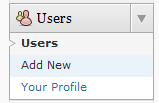
- Furnish the new user name, password, email and website to create a new user account.
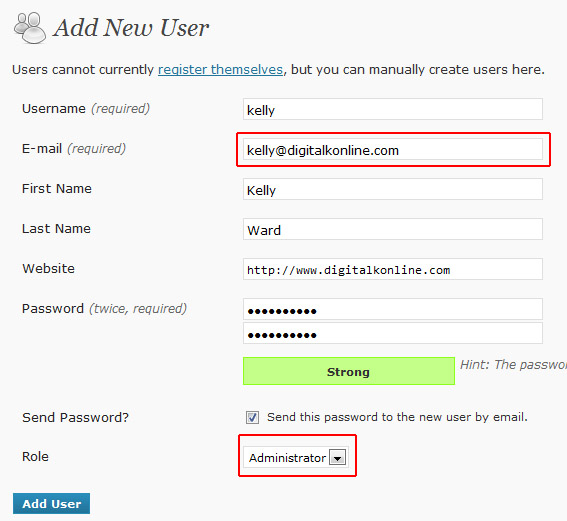
- After submitting the details, you must click on the ‘Add User’ button.
- Then logout of the WordPress dashboard and again login to the WordPress by providing the new username and password.
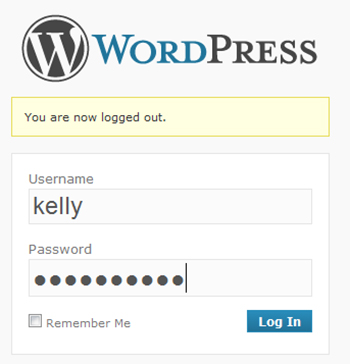
- After logging in, you must tap on the Users’ option present in Users Menu.
- From there, you need to place the cursor to ‘admin’ user name and then delete the user name ‘admin’.
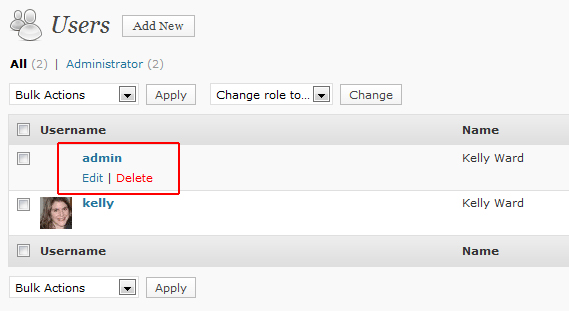
- On deleting, you must hit the option ‘Attribute all posts and links to’ and then choose the new user name that you have created recently from the drop-down list.

In order to see that all your previous posts exist, you need to select the option and then tap on the ‘Confirm Deletion’ option. Instantly all the posts with user name admin are now replaced with newly assigned user name.







