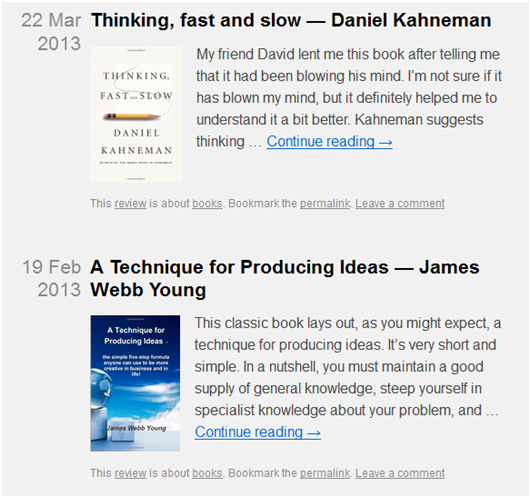Abbreviating your posts makes them enticing for the readers to quickly look over, and read more. Moreover, you can showcase many posts in this manner, each abbreviated, so that the readers can quickly see what suits them the most, and click on the abbreviated post to read the complete thing. There is a method in which you can put <!–more–> after the part of the post that you want excluded from the abbreviated version. However, the method being discussed here lets you automatically abbreviate all posts on a multi post page, for instance the front page of your blog. The working of this plugin can be compared to manually putting the <!–more–> after the first paragraph of every post. You preserve all HTML tags and formatting details in the abbreviated posts.
This plugin we’re talking about is Evermore, and here’s more about this wonderful tool for WordPress.
You have full liberty as regards the way you abbreviate your posts. For instance, if you put <!–nevermore–> anywhere in your post, Evermore will not abbreviate it at all, and the tag <!–nevermore–> will not be visible in your post either. Moreover, you can also customize as to how long or short the abbreviation by Evermore is. For this, follow these steps.
- Log in to the WP admin panel.
- Go to the Settings option.
- Click on Evermore
- The Evermore configuration window comes up, and this is where you can define carious aspects of abbreviation, for instance, the minimum length you desire for the preview to have, the position of the ‘read more’ link, and the number of paragraphs you want for each preview.
In this manner, Evermore automates the abbreviation of many posts you’ve made for a website, and also endows you with enough liberty to define as to how each post gets abbreviated. Here’s an example.