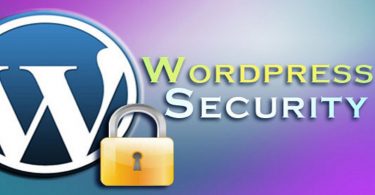WordPress Facebook Like Plugin
WordPress Facebook Like can be implemented on a WordPress blog or website either by editing the theme files or by making use of a plugin. It is very easy to add any one of the numerous Facebook like plugins for WordPress by adding the “Like” button on the blog or the website. But this method will not be as effective as insertion of the lines of code into the theme file. Some of the plugins help creation of CSS classes and many developers prefer to add the “Like” button to their theme files. From Facebook documentation, WPBeginner and Devlounge, one can get the tutorials regarding this.
Most of the users opt for using a plugin. The WordPress Facebook “Like “Plugin supports various languages. According to the settings selected by the user the plugin can be displayed either at the top or at the bottom of the post or page.
The “Facebook Like buttons” are easy to locate. The setting panel enables the user to adjust the buttons the way he wants.
Another plugin that is found very useful is “Facebook Like Button Plugin.” Since this plugin supports a short code the user can indicate in the post whether buttons are to be included. Global default options are also possible.
The Olivier Lussier or Facebook Social plugins are also quite popular. They also have the “Like” buttons just like the various other plugins. In addition they have widgets which are supportive of other social plugins of Facebook. These widgets act as “Like” buttons for the pages that show them. This enables the users to make use of “Like” though they do not want to display the buttons on the posts. Those who have Facebook page for their websites can opt for a “Like Box” on the website. Other type of widgets such as Facebook Comments Box, Activity Feed and Recommendations listing etc integrate the social plugins quickly with much ease. These widgets are to be customized in order to make them suitable for the website.