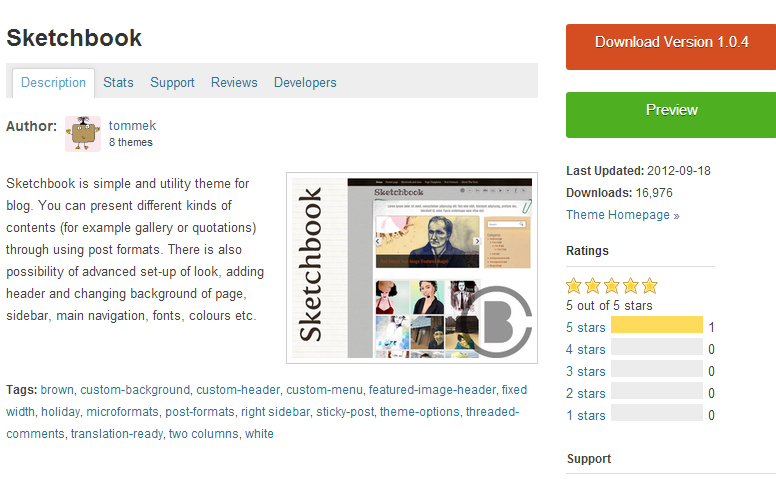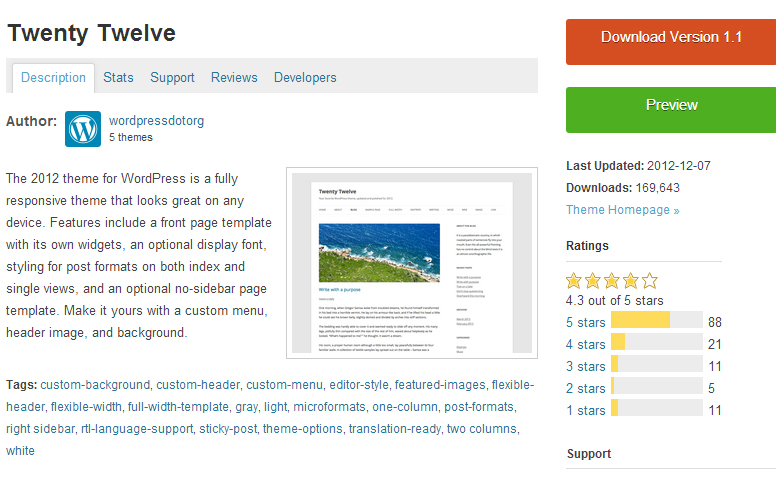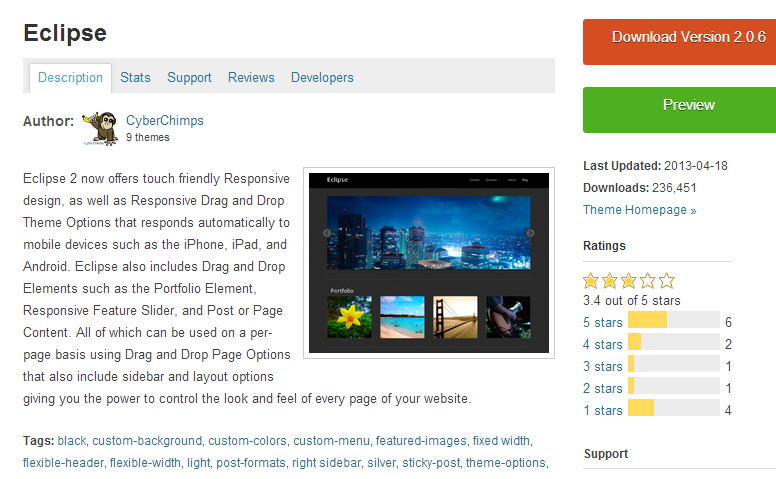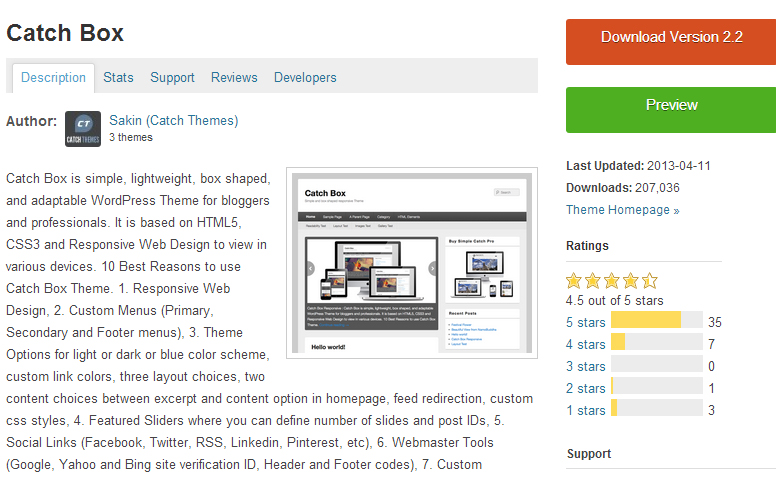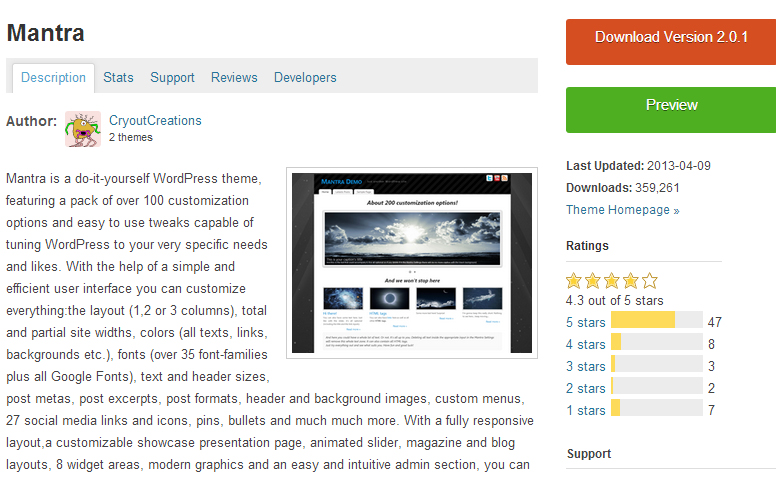Post template can help pre-format the post editor. Each blogger prefers to use different post formats and this can be best done with the help of post templates. WordPress post templates have made this process simple. Now create stylish posts without much effort. No more writing content and adding image.
This gives a great relief to bloggers especially for those who take immense effort in creating post templates by hand. If there is a need to change default template for posts quickly then it is best to opt for post templates. Setting up a post template is simple. It is similar to any other WordPress plugins.
Creating templates for single posts can be easy if certain steps are followed. First identify the category id of the post that needs to be customized. In wp-admin go to categories page and select the category. Now look at the address bar for the category id. Now in a single.php file make necessary changes as shown below.
Notable WordPress Post Templates
Sketchbook:
This is a utility template for blog. It can be used to display different kinds of content using post formats. There are a host of possibilities like adding header, changing the sidebar, fonts, colors, background and more.
Twenty Twelve:
Here’s a New Year template that is fully responsive and is compatible with various devices. Some of the noteworthy features are front page template and optional display font. The template offers different styling for post formats on single views and index. There is an optional no sidebar page. Menu, background and header image can be customized.
Eclipse:
It is a responsive template that works fine with any smartphone, both Android and iPhone. It is iPad compatible. The features include responsive feature slider, twitter bar and post or page content. Drag and drop page options are convenient and gives the option to control the page layout.
Catch Box:
This is a well adapted WordPress theme meant for professionals and bloggers. Catch Box is HTML5 based and the responsive web designs enables viewing on various devices. The color scheme is attractive with light or dark blue theme option. The template comes with three layout choices and a featured slider and post IDs.
Mantra:
This WordPress template comes loaded with a pack of over 100 customizations. Turn WordPress to suit your specific needs. The user interface customizes everything from the layout, colors, fonts, header and footer, post excerpts, post formats and post metas. Animated sliders make it suitable for magazine website.
Creating Post Templates
Creating a template is simple using the admin bar group. Here click on the New Post Template following which the edit template page pops up. Now create your post using the template edit page. Creating template from an old post is simple by using Templatize button found on the post listing page.
This plugin is simple especially if you have the same structure for blog entries. The plugin integrates with WordPress admin interface smoothly. All that needs to be done is to activate the plugin. The user interface is interactive and there is no need to refer to any manual. This plugin keeps in mind user roles. This gives the authors the facility to view and use post templates.
Now editors can create, modify, delete and view post templates. Modifying templates can be done easily as administrators are given access to modify plugin options. The advantage of import and export option allows users to use same template on multiple blogs. Post templates are apt if you do not want to write same posts or pages again and again.