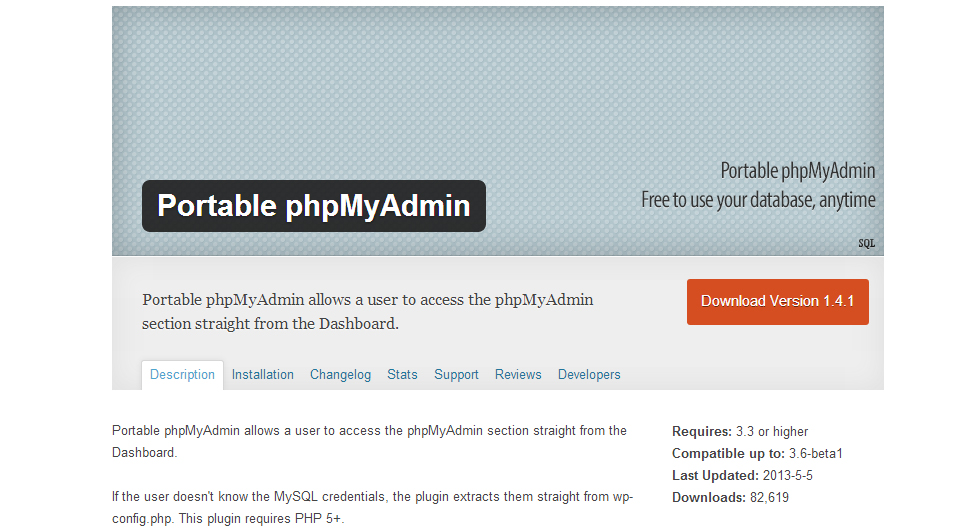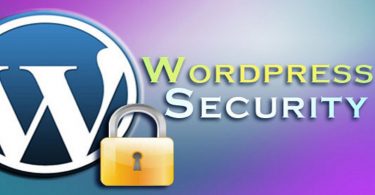If you have a plugin that you aren’t able to access or work with, manually disabling the plugin is the best thing to do.
WordPress allows users to manually disable plugins that are unnecessary and unworkable. Moreover, it is critical to disable plugins if you intend to upgrade the WordPress version. Any Plugin that is installed has to be compatible with the WordPress version that is being used in order to see it working according to its stipulated features. In fact, WordPress plugins are specifically designed to work on specific WordPress platforms in order to make their features more pronounced. Keeping that in mind, it is essential to install the right plugins and most of all, disable the unsupportive plugins.
Though most plugins can be disabled by clicking on settings and manually disabling them, the most effective way of disabling WordPress plugins is by installing the phpmyadmin WordPress plugin.
The Phpmyadmin WordPress plugin has become a very convincing tool to manage plugins on the WordPress platform.
The Phpmyadmin plugin has been developed to perform various functions that help in creating, updating and disabling plugins. Most importantly, the plugin is compatible with most versions of WordPress, a feature that has enabled it to become one of the most popular plugins when it comes to altering the framework of a WordPress blog or website. When a particular plugin has to be disabled, here are the steps that have to be followed.
- Go to control panel and open the phpmyadmin
- Select the database that is connected to the blog or website.
- Go to the Search option and search for active plugins. A list of active plugins will be accordingly displayed.
- Once active plugins are displayed, you can click on options that direct you to edit and further disable the plugins that are not required.
Plugins in the WordPress blog and website can also be disabled by using simple php commands, although accessing the Phpmyadmin plugin has proven to be more gratifying in this regard.