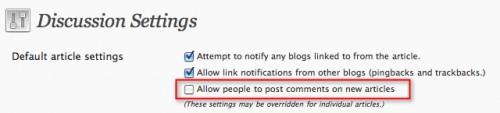Being a fully functional content management system is the most spectacular feature that WordPress offers to enthusiastic Internet adventurers. In addition, WordPress is as simple to use as MS Word and comes without a price! A CMS permits you to add content, images, video as well as audio, which essentially are the basic tools to build a website.
Unfortunately WordPress does not run by itself and hence requires a web hosting service, either shared or dedicated, depending on your needs. WP Engine or Page.Iy specialize in WordPress hosting and hence would be good options. Troubleshooting with WordPress is a breeze since it is an open source community and a plethora of forums exist for the same.
The first step to getting started is to have a blueprint for your website and then proceed to including matter and any other content required. A theme should be the first decision for your website. WordPress offers a wide range of free themes or premium themes can be purchased off the web.
Plugins extend the functionality of WordPress by merely installing a software that changes your webpage into a radio, news or photography CMS. The more the number of plugins, the slower your website gets, hence be careful with the plugins you choose. A widget would give your website some character in the form of a sidebar or a footer.
A warning for developers who want to keep updated with the newest version of WordPress – always back up your theme, plugins, database and other core files before upgrading to the latest software.
WordPress offers a variety of other options like allowing commenting on your website, posting on the website via e-mail, blocking visibility of your website from search engines and so on.
The purpose of this how to guide was to essentially justify using WordPress as your CMS. For a detailed guide, you will find tutorials every step of the way.