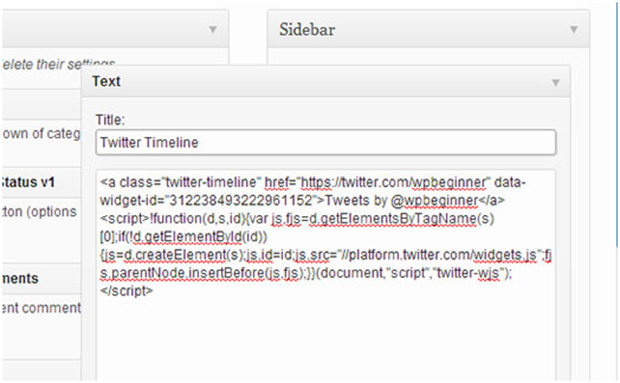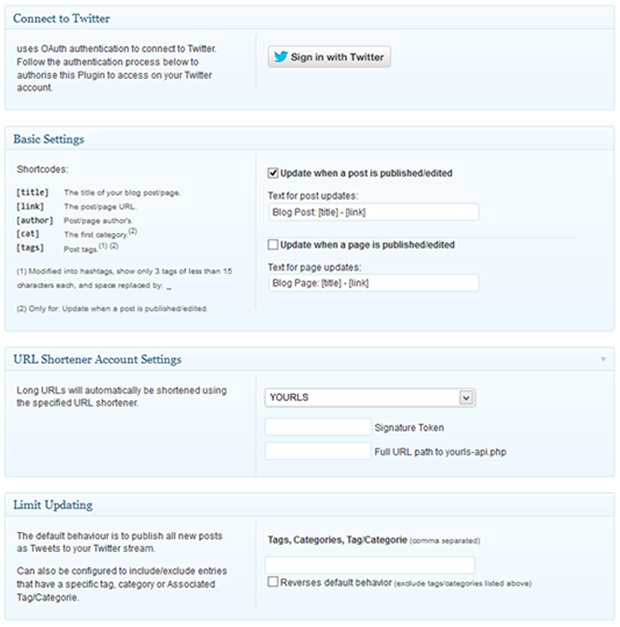Twitter is a very popular social networking platform which allows people from all parts of the world to communicate with each other via 140 words messages. Twitter has grown drastically in the last few years and is an integral part of the lives of millions of people around the world. All websites of high standard have a twitter plug-in these days which enables their followers to keep in touch with the latest developments on the websites. The latest tweets that are written by the users regarding a particular website can be displayed on that website using the Twitter plug-in. The plug-in for Twitter is WP Twitter. This particular plug-in seamlessly integrates a Twitter account on a WordPress based website.
The developer needs to visit the Twitter Widgets page. The widget can be customised by the developer according to the requirements. The appearance of the widget needs to be taken care of at first. Once it is taken care of the developer needs to create the widget by clicking on the “Create widget” button.
The developer needs to copy the code of the widget in the admin area of WordPress in Appearance >>Widgets option, to add the twitter widget to the WordPress based website. The widget needs to be dragged and dropped in the sidebar area. The widget code of Twitter needs to be pasted inside it. The changes need to be saved and the developer can see the preview of the website.
The developer can see the live preview of the latest tweets. Thus the process is completed and the users can view the latest tweets on the sidebar portion of the website.
The developers might want to paste the widget in some other portion of the web page. In that case they need to paste the code for the widget in the content area of that part of the website.
The developers can also add other features to the Twitter plug-in like the favourite tweets, hashtags or a search keyword facility. These features will be adding a new dimension to the website.
The plug-ins of the social networking site helps the companies to boost their businesses. The companies can improve their presence in the public eye by using this free of cost feature from Twitter. The connectivity between the companies and the consumers has really improved by leaps and bounds because of the social networking sites. The detailed steps for installing the Twitter plug-in is given on the official website of WordPress. The steps are pretty simple and can be implemented very fast. This feature is a very sleek and useful one for the tech savvy people in particular.