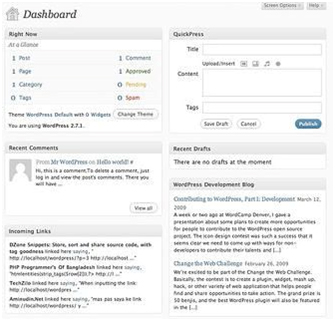One of the first things anyone needs to do when working professionally on WordPress is customizing the display of your WordPress site. The main change that you can bring to the look of your website is to change the widgets and alter their appearance. While this exercise doesn’t alter much of the functioning of the website, it can dramatically change the way your website looks, making it look more professional and less cluttered.
For you to achieve this, you would have to know how to remove widgets from the dashboard. If you want to change what the dashboard allows on the screen, you can use the screen options tab that is present on the WordPress dashboard. The tab allows you to choose from a variety of options. You are allowed to check off any option that is undesirable on the dashboard and can even go ahead and add more columns if you want. If there is something that you don’t like in your panel, you can simply drag and drop boxes. This option allows you to choose what features you want to keep on WordPress and what you don’t.
If this is not what you want and you want to make your WordPress site at a level higher than that of a beginner, you will not be satisfied by this simple method that is suggested to novice bloggers. For the advanced user, one will not use the method of checkboxes, but an html code instead.
You can simply paste the following code into the theme’s function .php file. Most of the widgets mentioned in the code are very basic and self explanatory. If you want any particular widget to stay, simply delete the name of the selected widget from the html code.
function remove_dashboard_widgets() {
02 global $wp_meta_boxes;
03
04 unset($wp_meta_boxes[\’dashboard\’][\’side\’][\’core\’][\’dashboard_quick_press\’]);
05 unset($wp_meta_boxes[\’dashboard\’][\’normal\’][\’core\’][\’dashboard_incoming_links\’]);
06 unset($wp_meta_boxes[\’dashboard\’][\’normal\’][\’core\’][\’dashboard_right_now\’]);
07 unset($wp_meta_boxes[\’dashboard\’][\’normal\’][\’core\’][\’dashboard_plugins\’]);
08 unset($wp_meta_boxes[\’dashboard\’][\’normal\’][\’core\’][\’dashboard_recent_drafts\’]);
09 unset($wp_meta_boxes[\’dashboard\’][\’normal\’][\’core\’][\’dashboard_recent_comments\’]);
10 unset($wp_meta_boxes[\’dashboard\’][\’side\’][\’core\’][\’dashboard_primary\’]);
11 unset($wp_meta_boxes[\’dashboard\’][\’side\’][\’core\’][\’dashboard_secondary\’]);
12
13 }
14
15 add_action(\’wp_dashboard_setup\’, \’remove_dashboard_widgets\’