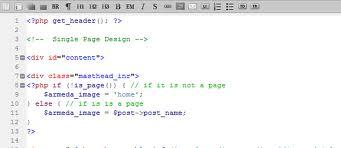Customization makes your website stand apart from hundreds of those who might be haring equally good content, so letting go of an opportunity to do this isn’t something that the serious blogger can afford. Every theme in WordPress has a file entitled Page.php. This template is set as default. To formulate a new template, open the file in your desired Text Editor and store it with another name.
Moving on, you will notice that at the topmost portion of this new file, you have a PHP code that goes as follows:
<?php
/*
Template Name: [your page name here]
*/
?>
You necessarily do not have to make any alterations to the Template Name tag but having a different page name is a must. After doing that, upload this to the folder containing the themes in your blog. Now when you visit WordPress and want to insert or modify a page, you would notice an option for Page Template. It would be enlisted in the dropdown list, bearing the name that you gave it.
Further Customizations
Now, you would have a basic page template which would be a replica of the default template. Thus, customizing it becomes all the more important. If you wish for a different header, slight alterations need to be made in the code. The same can be done with your Footers and Sidebars if you want diverse varieties in them.
This template system in WordPress can be customized in various ways once you get to know its functionalities. They provide a different dimension to your blog pages and make it more user- friendly. For any blog page of yours which you intend to customize, the process is the same.