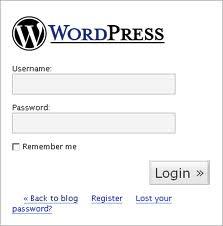Your WordPress account by default will be set up as Admin in the username section. However, if someone was to come up with an evil plan to hack into your account, all they would need to do is decode your password since Admin is the default user name. To strengthen the security of your account, changing your username from Admin to something of your choice is highly recommended.
There is a simple way to change your username in WordPress.
Log into your WordPress account
Select Add new in the Users section
Enter the necessary information for your new account
However, while entering the details, certain things need to be kept in mind
A different E-Mail ID needs to be used than the one which you have set for your Admin username
Ensure that you select Administrator as the role
Choose your new username in such a manner so that it does not coincide with the name you would use publicly in your blogs
Choose a password that would be hard to decipher and at the same time get away by guessing randomly at. You can combine uppercase and lowercase numbers, symbols and letters
Next, select the Add User button
Log out of your account
Log into your account again, now using your new username
Select Users in the Users dropdown list
Place your cursor over the Admin column. You will see options for Edit and Delete. Click on Delete
Click on Attribute all Posts and Links to and then choose your new username from the Dropdown list. Doing this will ensure that your posts don’t get deleted
Select the Confirm Deletion option
Thus your administration username would have been changed successfully and all the blogs that were created with the default username are now reassigned to your new username.