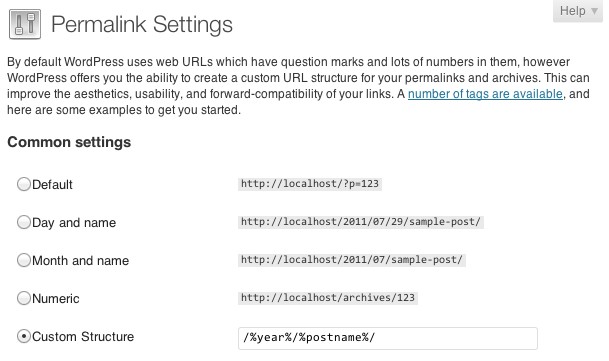Most often the permalink structure needs to be changed to get rid of the multiple numbers, question marks and dates. We would like to think our websites are timeless so why have a date at the end of your permalink structure!
By default WordPress creates a web URL that has question marks and a lot of numbers. Luckily, WordPress also offers a series of options for your URL structure. To access the permalinks settings, go to Permalinks under the Settings tab. Under Permalinks, click on the tab titled Post name.
You could have all your URLs end with the day of the post and its name or the month and its name or follow a numeric series for your posts. In the alternate, WordPress also lets you create a custom URL structure for your permalinks and archives. The WordPress 3.3 also contains an option called Post Name which only the name of the post at the end of the URL.
While creating a custom structure ensure that you end it with %post_id% or %postname%. A warning, never put the name of your site URL in the permalinks slot. A suggestion would be to use one of the structure tags or combination tags only.
Once you’ve finalized on a permalinks structure, the next step is to redirect all your old permalinks to your new ones. To do so, you would be required to add redirects to your .htaccess file. The file is on your General Options page and should be together with your index.php file. In the event you can’t update your .htaccess file automatically, you could give WordPress write access.
With this you have a brand new permalink structure according to your choice.