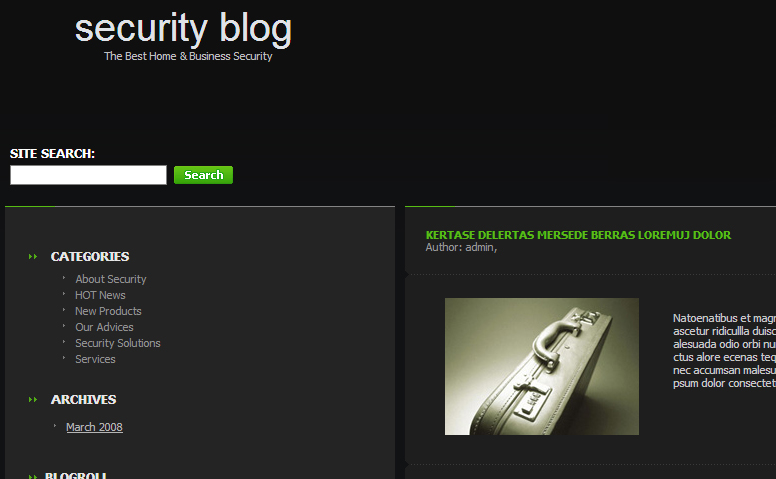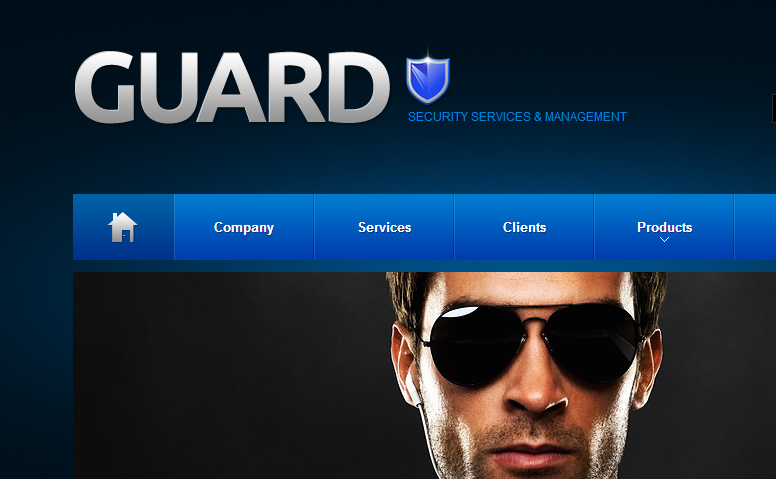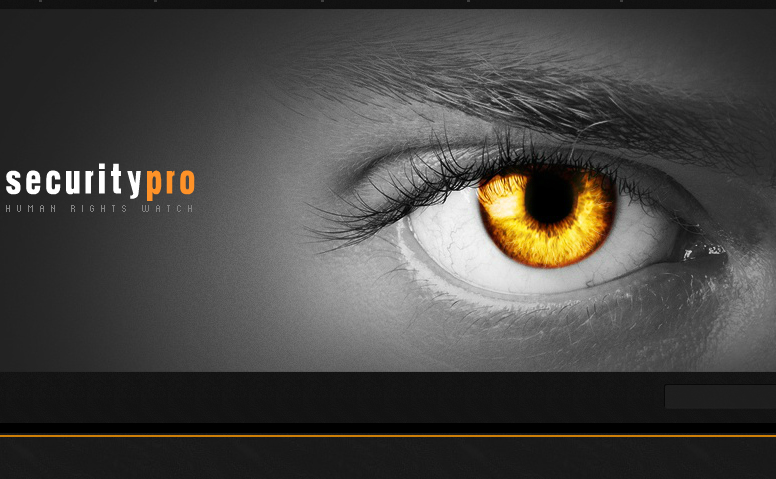Security WordPress Templates
Security is a major concern in WordPress and the theme selection should be not just appropriate but also should come with a clean code. The meaning of clean code is that the template must not contain any harmful or malicious coding either placed by the author or a hacker.
Sometimes even hidden or missing codes are a reason for concern. Harmful coding is normally found in free templates, only coders who have the knowledge of HTML and PHP can undo the harm and hence beginners need to stay away from free themes.
How to select a secure WordPress template?
- Always purchase a WordPress template from a renowned and reputed company to avoid being victim of malicious codes.
- Confirm if the support is good and if they are technically strong to answer all your queries.
- If budget is a constraint look for inexpensive premium theme that come with good security features.
- Checking for WordPress security plugins can prevent spamming. These plugins also will stop unwanted registrations, comments and logins that come from spam bots.
- Check for plugins that scans the WordPress installation, check for vulnerabilities and look for quick solutions to rectify them. The plugins will look for malicious passwords, database security, admin security, file permissions and more.
Need for WordPress security
People are now realizing the need for security after they experience intrusions on their websites. Stealing information from websites and blogs has become common and hence it is only wise to keep your WordPress site protected from such threats. There are security plugins that can help safeguard your site.
This comes in the form of logins and logout, database backup and more. Always remember that the post you create or a page created by you is stored in the database. Using WordPress plugins you can take backup of database so that you can prevent losing all the information in case of an unexpected disaster. This can protect your WordPress site from hackers and other intruders.
The biggest plus is that WordPress comes with regular updates to protect the website from such shortcomings. It is common that despite installing WordPress plugins there is a chance that break-ins may happen. All aspects of your website or blog like logins, wp-admin, comments, database, server all need to be secured. This is vital for blog security and can protect your site from external attacks.
WordPress offers regular updates to fix the security concerns but it also requires maintenance. For this a WordPress security Audit and WordPress security update service is available. While updates could be helpful it cannot be done without professional help. Updating your website without the assistance of professional can only break it and you may be left without any backup. A developer can update your site after creating test copy and verifying backup. To protect your website from hackers keep WordPress themes and plugins up to date. Install good backup software for WordPress.
Sheriff
View Demo
This is a WordPress security template that is well known for its simple yet attractive design layout devoid of all those additional features that makes the homepage layout simple. The design is compatible with WordPress 3.2.x and 3.4.x. The theme is widgetized. Also find Admin Panel. The layout is navigable with slider.
Wahr
View Demo
This is a security WordPress template and it is compatible with popular BLOG software system. The biggest advantage is that the theme can be modified without having to modify the underlying software. The theme is widgetized. Security services and management is available at a fair price. This template guarantees safety of the WordPress website.
Security
This is a WordPress security theme that comes with minimalistic design that is apt for surveillance oriented security business website that can integrate a number of features. There is an attractive slider in the posts page. The widgets allow display of content keeping the layout clean and direct.
Security Blog:
This WordPress theme helps you achieve more with less effort. The green and black combination is attractive. The frames are organized offering the required flexibility. The theme is apt for industry savvy agents who are looking for better business organization. With powerful functions and an interactive design this theme is in demand.
Guard:
It is a content focus WordPress security theme that allows you to showcase all the products and services. It has rich security and surveillance features. The color combination of black and blue is amazing that makes the theme look professional.
Security Pro:
This Black Security WordPress template comes with an attractive admin panel and is basically used for blog purposes. It is compatible with WordPress 2.1.x and 2.9.x. The theme is widgetized.
WordPress is updated for new security issues that arise from time to time. Older WordPress versions have to be updated to provide latest security surveillance. Managed WordPress hosting solutions can prove to be the right solution to security concerns. It is the responsibility of the web developer to keep the website up to date when it comes to security, backup and general management of the website.
With excellent backup and latest security updates the website can be relieved of any security concerns. Managed WordPress hosts can opt for third party security services like Amazon S3 or Securi.
Security themes
Keeping certain security concerns in mind like limiting access by allowing only authorized persons to access your WordPress admin panel, reducing entry points can cut on malicious attacks. The system should be configured in such a manner that only minimum damage occurs while the attack takes place. Taking regular backups and learning about status of WordPress installation regularly can help.
Always have a backup plan in place to prevent any catastrophe. For better functioning of a WordPress site ensure that your system is free of malware, spyware and virus infections. The operating system and software should be up to date not to forget your web browser. This can ensure that your system is not vulnerable to attacks.